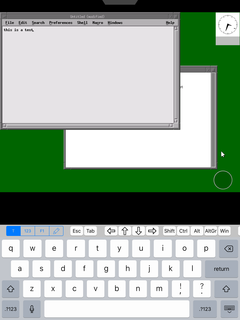vlab gives you a CSE lab desktop session on non-CSE computers, including UNSW library computers, your own laptop or desktop, and mobile phones and tablets.

fvwm with a stripped-down config and the VNC client was Jump. It's running nedit and an xterm. Click to enlarge.Introduction
Firstly, vlab is a work in progress and subject to change — hence the “beta” above.
Secondly, vlab is an easy way of getting a CSE lab desktop on your Windows PC or laptop, on your Apple laptop or desktop, on your iPad or tablet, or even on your smartphone. Please note though that due to the lack of a mouse or trackpad, using vlab on tablets and smartphones can be “challenging”.
vlab uses VNC which — in simple terms — is a Linux version of Microsoft's Remote Desktop or Apple's Screen Sharing. It gives you a window on your computer which is a live copy of the screen of a remote computer — in this case, one of CSE's computers — which you can control with your keyboard and mouse. You can make this window full-screen which can then give you the “full CSE lab computer experience”.
When testing, we have connected to vlab from a home broadband connection routed through the United States and back and while it exhibited a bit of lag, it was quite usable. You should not have any problems connecting from anywhere in Australia.
For more information:
- Key points contains a summary of vlab operation and configuration.
- Software discusses the software you need to have on your computer to use vlab.
- Connecting explains what you need to do to get your software to connect to vlab.