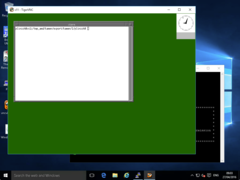VirtualLab (vlab) (beta)
vlab gives you a CSE lab desktop session on non-CSE computers, including UNSW library computers, your own laptop or desktop, and mobile phones and tablets.

Screenshots of vlab in action
1024x768 vlab screen on UNSW library computer this session had OpenOffice running, with Firefox and a couple of xterms iconised on the right.You can see the TigerVNC client on the Windows desktop on the left. Click to enlarge.
vlab on an iPhone. See! It can be done. vlab with stripped-down fvwm on iPhone in portrait mode displaying an xterm (80x24) and a clock! The desktop was 640x480 and the VNC client was MochaVNC. Click to enlarge.