Objectives
In this Lab, you will practice:- manipulating 2-d arrays
- preparation for assignment 1
Preparation
Before the lab you should re-read the relevant lecture slides and their accompanying examples. You should also have read the lab assessment guidelines.Getting Started
One member of your programming pair should login and run the following commands inside a Linux terminal
Create a new directory for this lab called lab07 by typing:
mkdir lab07Change to this directory by typing:
cd lab07
Practice Session In Exam envionment
This week's lab will start with a practice session in the environment you will use for week 8/9 exams.Your tutor will set up the exam environment and tell you what to do.
This is not worth any marks but is a valuable chance to prepare!
Introduction
In this week's lab you will write functions useful for assignment 1.You can use these functions for the assignment (make sure you include a comment acknowledging your lab partner's contribution). Solutions for these functions will also be made available after the lab deadline and you are permitted to use these for the assignment (again with a comment indicating the authorship of the functions).
First you will need image files to test the functions you write in this week's lab.
If you are working at CSE you can link the directory containing all the digit images into your current directory using a command like this:
ln -s ~cs1511/public_html/assignments/captcha/digit .If you are not at CSE download the zip file of digit images and unzip it your current directory.
It can be helpful to also have simpler and smaller images to test your code on.
Fortunately it is very easy to create images in the PBM format used for the assignment
Use gedit or another editor to create a file named 9.pbm with these contents:
P1 20 20 00000000000000000000 00000000000000000000 00000000000000000000 00000000000000000000 00000000001111100000 00000000111111110000 00000001110001110000 00000011100001110000 00000011100001110000 00000111000001110000 00000111000001110000 00000111000011110000 00000011111111100000 00000001111111100000 00000000000111100000 00000000000111000000 00000111001110000000 00000111111100000000 00000011110000000000 00000000000000000000Examples below will use 9.pbm.
You are given with the assignment read_pbm.c which contains contains C functions to read portable bitmap format (PBM) files.
If you are working at CSE you can copy read_pbm.c with a command like this:
cp ~cs1511/public_html/assignments/captcha/read_pbm.c .If you are not at CSE download: read_pbm.c
read_pbm.c contains 2 important functions:
int read_pbm(char filename[], int height, int width, int pixels[height][width]); int get_pbm_dimensions(char filename[], int *height, int *width);
get_pbm_dimensions extracts the height and width of a PBM image file. We need to know height and width so we can declare an array to hold the image pixels.
We pass this array to read_pbm and it sets the array elements to 1 if the corresponding pixels is black otherwise it set the element to 0.
Its important to understand how the elements of the array correspond to pixels in the image. For example here is how the image in 9.pbm corresponds to array elements.
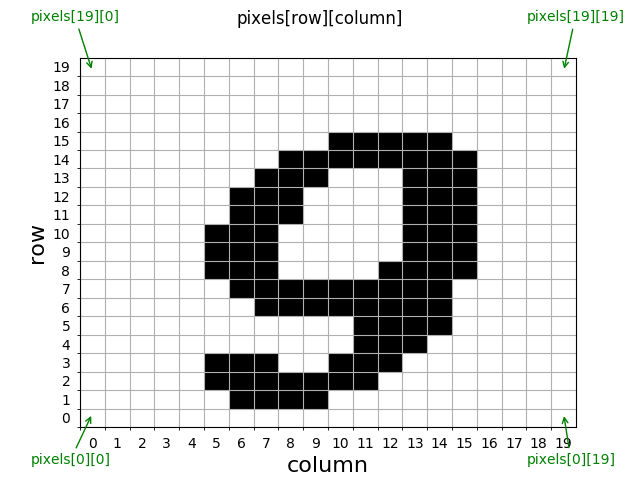
Header File
In this lab you will create four functions, each useful for the assignment.You will place each function in a separate file so you also can use them in the programs you create for the assignment, so you will need a header file.
Create a file named captcha.h with these contents:
int read_pbm(char filename[], int height, int width, int pixels[height][width]);
int get_pbm_dimensions(char filename[], int *height, int *width);
void print_image(int height, int width, int pixels[height][width]);
void get_bounding_box(int height, int width, int pixels[height][width],
int *start_row, int *start_column, int *box_height, int *box_width);
void copy_pixels(int height, int width, int pixels[height][width],
int start_row, int start_column, int copy_height, int copy_width,
int copy[copy_height][copy_width]);
double get_horizontal_balance(int height, int width, int pixels[height][width]);
Every file you create for this lab should #include captcha.h
Exercise: Print Image
Create a file named print_image.c which includes captcha.h and defines a function print_image with exactly this signature:
void print_image(int height, int width, int pixels[height][width]);
print_image should print the image using '.' for white pixels and '*' for black characters.
Do not add a main function to print_image.c. You will want to use print_image.c in other programs which already have main functions.
Create a separate file test_print_image.c with these contents:
#include <stdio.h>
#include "captcha.h"
int main(int argc, char *argv[]) {
int height, width;
if (argc < 2) {
fprintf(stderr, "Usage: %s <image-file>\n", argv[0]);
return 1;
}
// first get image dimensions
if (get_pbm_dimensions(argv[1], &height, &width) != 1) {
return 1;
}
// now declare appropriate array
int pixels[height][width];
if (read_pbm(argv[1], height, width, pixels)) {
print_image(height, width, pixels);
}
return 0;
}
Compile print_image.c with print_image_test.c and read_pbm.c and test it:
dcc print_image.c read_pbm.c test_print_image.c -o test_print_image ./test_print_image 9.pbm .................... .................... .................... .................... ..........*****..... ........********.... .......***...***.... ......***....***.... ......***....***.... .....***.....***.... .....***.....***.... .....***....****.... ......*********..... .......********..... ...........****..... ...........***...... .....***..***....... .....*******........ ......****.......... ....................You can try some of the (larger) images supplied for the assignment too:
./test_print_image digit/3_42.pbmAs usual autotest is available to help you test your program.
~cs1511/bin/autotest lab07 print_image.c
Exercise: Bounding Box
As we are not interested in the margins of the image which contain only white pixels, it is very useful to calculate the sub-part of the image black pixels. This is often called the bounding boxCreate a file named bounding_box.c which includes captcha.h and defines a function get_bounding_box with exactly this signature:
void get_bounding_box(int height, int width, int pixels[height][width],
int *start_row, int *start_column, int *box_height, int *box_width);
get_bounding_box should find the minimum rectangle (bounding box) enclosing the black pixels of the image and then set the variables pointed to by start_row and start_column to the bottom left-hand corner of the rectangle and set the variables pointed to by box_height and box_width to the height and width of the rectangle.
For example here is the bounding box of 9.pbm:
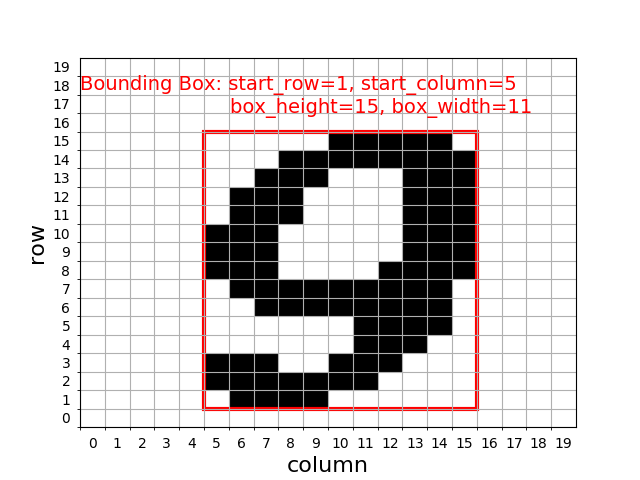
Do not add a main function to bounding_box.c. You will want to use bounding_box.c in other programs which already have main functions.
Create a separate file test_bounding_box.c with these contents:
#include <stdio.h>
#include "captcha.h"
void analyze_image(int height, int width, int pixels[height][width]);
int main(int argc, char *argv[]) {
int height, width;
if (argc < 2) {
fprintf(stderr, "Usage: %s <image-file>\n", argv[0]);
return 1;
}
// first get image dimensions
if (get_pbm_dimensions(argv[1], &height, &width) != 1) {
return 1;
}
// now declare appropriate array
int pixels[height][width];
if (read_pbm(argv[1], height, width, pixels)) {
analyze_image(height, width, pixels);
}
return 0;
}
void analyze_image(int height, int width, int pixels[height][width]) {
int start_row, start_column, box_width, box_height;
get_bounding_box(height, width, pixels, &start_row, &start_column, &box_height, &box_width);
printf("Bounding box height %d pixels, width %d pixels\n", box_height, box_width);
printf("Bounding box bottom left corner is row %d column %d\n", start_row, start_column);
}
Compile bounding_box.c with bounding_box_test.c and read_pbm.c and test it:
dcc bounding_box.c read_pbm.c test_bounding_box.c -o test_bounding_box ./test_bounding_box 9.pbm Bounding box height 15 pixels, width 11 pixels Bounding box bottom left corner is row 1 column 5 ./test_bounding_box digit/3_42.pbm Bounding box height 37 pixels, width 25 pixels Bounding box bottom left corner is row 15 column 13Hint: see the powers function in call_by_reference.c in the example code from the lectures on pointers
As usual autotest is available to help you test your program.
~cs1511/bin/autotest lab07 bounding_box.c
Exercise: Copy Pixels
It can be useful to copy part of the array of pixels into another smaller array. For example it may be useful to copy the pixels within the bounding box calculated in the previous question, into a separate array.Create a file named copy_pixels.c which includes captcha.h and defines a function copy_pixels with exactly this signature:
void copy_pixels(int height, int width, int pixels[height][width],
int start_row, int start_column, int copy_height, int copy_width,
int copy[copy_height][copy_width]);
copy_pixels should copy the rectangle of pixel values specified by start_row, start_column, copy_height and copy_width from the array pixels into the array copy.
start_row and start_column specify the bottom left corner of the rectangle
copy_height and copy_width specify the size of the rectangle.
Create a separate file test_copy_pixels.c with these contents:
#include <stdio.h>
#include "captcha.h"
void analyze_image(int height, int width, int pixels[height][width]);
int main(int argc, char *argv[]) {
int height, width;
if (argc < 2) {
fprintf(stderr, "Usage: %s <image-file>\n", argv[0]);
return 1;
}
// first get image dimensions
if (get_pbm_dimensions(argv[1], &height, &width) != 1) {
return 1;
}
// now declare appropriate array
int pixels[height][width];
if (read_pbm(argv[1], height, width, pixels)) {
analyze_image(height, width, pixels);
}
return 0;
}
void analyze_image(int height, int width, int pixels[height][width]) {
int start_row, start_column, box_width, box_height;
get_bounding_box(height, width, pixels, &start_row, &start_column, &box_height, &box_width);
int box_pixels[box_height][box_width];
copy_pixels(height, width, pixels, start_row, start_column, box_height, box_width, box_pixels);
print_image(box_height, box_width, box_pixels);
}
Compile copy_pixels.c with test_copy_pixels.c, bounding_box.c, read_pbm.c print_image.c and test it:
dcc copy_pixels.c bounding_box.c read_pbm.c print_image.c test_copy_pixels.c -o test_copy_pixels ./test_copy_pixels 9.pbm .....*****. ...******** ..***...*** .***....*** .***....*** ***.....*** ***.....*** ***....**** .*********. ..********. ......****. ......***.. ***..***... *******.... .****......As usual autotest is available to help you test your program.
~cs1511/bin/autotest lab07 copy_pixels.c
Exercise: Horizontal Balance
The assignment specification suggests a number of image attributes which might be used to identify digits. One such attribute is the image's horizontal balance.This is one dimension of what a physicist would call the image's centre of gravity
It is calculated like this:
horizontal_balance = (column_sum/n_black_pixels + 0.5)/width
where
column_sum = sum of the column indices of all black pixels
n_black_pixels = number of black pixels
width = image width
For example here is a small example image:
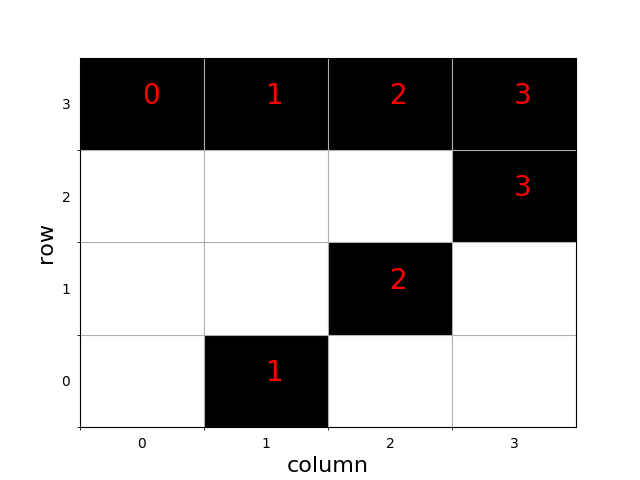
column_sum = 0 + 1 + 2 + 3 + 3 + 2 + 1 = 12 n_black_pixels = 7 width = 4 horizontal_balance = (12/7 + 0.5)/4 = 0.553571
Note, if an image is horizontally symmetric the horizontal_balance will be 0.5. So an '8' will tend to have a horizontal balance near '0.5'.
Similar a '3'will likely have a horizontal balance > '0.5' because it has more pixels on the right of an image.
Create a file named horizontal_balance.c which includes captcha.h and defines a function horizontal_balance with exactly this signature:
double get_horizontal_balance(int height, int width, int pixels[height][width]);
get_horizontal_balance should return the horizontal balance of the image as a double.
Create a separate file test_horizontal_balance.c with these contents:
#include <stdio.h>
#include "captcha.h"
int main(int argc, char *argv[]) {
int height, width, start_row, start_column, box_width, box_height;
double balance;
if (argc < 2) {
fprintf(stderr, "Usage: %s <image-file>\n", argv[0]);
return 1;
}
if (get_pbm_dimensions(argv[1], &height, &width) != 1) {
return 1;
}
int pixels[height][width];
if (read_pbm(argv[1], height, width, pixels)) {
get_bounding_box(height, width, pixels, &start_row, &start_column, &box_height, &box_width);
int box_pixels[box_height][box_width];
copy_pixels(height, width, pixels, start_row, start_column, box_height, box_width, box_pixels);
balance = get_horizontal_balance(box_height, box_width, box_pixels);
printf("Horizontal balance %.3lf\n", balance);
}
return 0;
}
Compile horizontal_balance.c with copy_pixels.c, bounding_box.c, read_pbm.c print_image.c and test it:
dcc horizontal_balance.c copy_pixels.c bounding_box.c read_pbm.c print_image.c test_horizontal_balance.c -o test_horizontal_balance ./test_horizontal_balance 9.pbm Horizontal balance 0.523 ./test_horizontal_balance digit/6_00.pbm Horizontal balance 0.476As usual autotest is available to help you test your program.
~cs1511/bin/autotest lab07 horizontal_balance.c
Exercise: Digit Cracking
The first stage of the assignment is to write a program crack_digit.c which given an image of a single digit prints what it is.Write a first version of crack_digit.c which works only for the digits '3' or '6'.
In other words assume the digit is '3' or '6'.
Use only the horizontal_balance function to determine whether the digit is '3' or '6'.
Unlike the previous exercises crack_digit.c should contain a main function.
Hint: test_horizontal_balance.c does almost what you need, so just change it a little.
dcc crack_digit.c horizontal_balance.c read_pbm.c bounding_box.c copy_pixels.c -o crack_digit ./crack_digit digit/6_50.pbm 6 ./crack_digit digit/3_50.pbm 3
~cs1511/bin/autotest lab07 crack_digit.c
Challenge Exercises
No challenge exercises this week (maximum grade your tutor will award is A)Submission/Assessment
When you are satisfied with your work, ask your tutor to assess it. You also need to submit your work electronically by typing (run this command in thelab07 directory):
give cs1511 lab07 print_image.c bounding_box.c copy_pixels.c horizontal_balance.c crack_digit.cSubmit the challenge exercises only if you attempt them.
If you are working at home, you may find it more convenient to upload your work via give's web interface.
Remember the lab assessment guidelines - if you don't finish the exercises
you can finish them in your own time, submit them
by Monday 11:00am using give and ask your tutor to assess them at the start of
the following lab.
Either or both members of a programming pair can submit the work (make sure each program lists both of you as authors in the header comment).