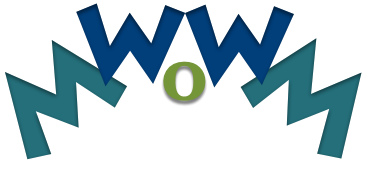CAMERA-READY SUBMISSION INSTRUCTIONS
To ensure the accepted papers will be included in the conference proceedings, the camera-ready versions must be submitted by April 14, 2024.
Camera-ready paper submission will take place via this link provided by the IEEE Conference Publishing Services (CPS):
https://ieeecps.org/#!/auth/login?ak=1&pid=5U8bP7Uu3TwIsIXFSsBfCM
Authors should use this link to:
- Verify/convert their paper using PDF eXpress
- Submit their paper's copyright
- Submit their final paper
If you do not already have an account with this system, you need to first create one to access the author kit.
Please note: EDAS will NOT be used to collect camera-ready (accepted) papers. Please do not upload your camera-ready file to EDAS, and do not use EDAS to submit the IEEE copyright form. Both should take place over the link above.
The camera-ready paper submission process involves the following steps. For each step, instructions are provided online during the submission process.
Step 1: Provide the paper details
Please fill in all the mandatory fields, i.e., submitter full name, email, paper title and abstract. You can leave the paper ID field empty.
Furthermore, please note the following restrictions:
- The title of Work-in-Progress papers must begin with "WIP:"
- The title of Ph.D. Forum abstracts must begin with "Ph.D. Forum:"
- Poster title must start with "Poster:" and Demo title must start with "Demo:"
As soon as you are done, click "Next."
Step 2: REGISTER AUTHORS
Add the requested information for all your paper co-authors. As soon as you are done, click "Next" to be directed to the final camera-ready file submission page.
Step 3: CAMERA-READY PAPER PREPARATION
Make sure your paper is formatted in two-column IEEE conference style with a 10 point font size or greater. Please use the templates from this link:
https://www.ieee.org/conferences/publishing/templates.htmlDepending on the paper type, different page limits apply. Maximum paper lengths are summarized in the table below. The "Pages allowed" column shows the number of pages a camera ready file can contain, including figures and references, without incurring an additional charge. For regular papers two extra pages are allowed for an additional charge of USD 100 per page. This fee must be received by the author registration deadline. Details will be provided at registration page.
| Type | Pages allowed | Extra pages allowed | Extra page charge |
|---|---|---|---|
| Regular papers | 10 pages | 2 pages | $100 |
| Short Papers | 6 pages | 1 page | $100 |
| Workshop papers | 6 pages | 0 | N/A |
| Work-in-progress papers | 4 pages | 0 | N/A |
| Ph.D. Forum abstracts | 2 pages | 0 | N/A |
| Posters | 3 pages | 0 | N/A |
| Demos | 3 pages | 0 | N/A |
Please ensure that Work-in-Progress paper titles begin with "WIP: " and Ph.D. Forum abstracts begin with "Ph.D. Forum: ".
Step 4: Create a PDF eXpress-certified camera-ready file
Using the "Paper Validation" option (this is available in the "Preparation and Submission Information" page of Step 1, or in the pop-up window that appears when you click on "Preparation Instructions" at later steps), you will have access to detailed instructions and a link to generate a camera-ready file certified by IEEE PDF eXpress. Click on the option "I would like to upload my PDF to PDF eXpress® for validation." Please follow carefully the instructions to create an account with IEEE PDF eXpress, upload your camera ready PDF file, and obtain an IEEE Xplore-compatible file.
At the end of this process, you will receive an e-mail with a link to the PDF eXpress-certified camera ready file, which you will submit in the following step.
Step 5: Upload your PDF eXpress-certified file
In the "Final Paper PDF File Submission" page, upload the PDF file that you have obtained in the previous step following the "Article PDF" option. You do not need to upload article sources or supplemental files. Then, click "Next" to be directed to the copyright release page.
Step 6: Submit the IEEE copyright form
An IEEE Copyright Form must be submitted for your paper. Please fill in the form that appears in the "Copyright Release" page and click on the "SUBMIT IEEE COPYRIGHT" button. This will redirect you to the IEEE Electronic Copyright Form website. Please provide carefully the answers that best apply to you. Once the copyright form has been successfully recorded, you will receive a confirmation email.
Please note: If one of the authors is authorized to sign the copyright on behalf of all the authors, the copyright form shall be submitted by that author. Otherwise, answer "Yes" when asked "Should another Author or Corporate Officer complete the electronic Copyright Form?" and ensure the other authors complete this process.
This completes the camera-ready file submission process.
Each accepted paper except for Ph.D. abstracts must have one full registration. For authors who have several accepted papers as the first author, there must be one full registration while for the remaining ones authors can register at student rate. Registration information is provided here: https://www.cse.unsw.edu.au/~wowmom/2024/registration.html
Unless the registration fee is paid, an IEEE Xplore-compliant camera ready PDF file is uploaded, and the IEEE copyright form is submitted, as specified in this document, we will not be able to include your paper in the conference proceedings or in IEEE Xplore. The WoWMoM organizers reserve the right to exclude a paper from distribution after the conference (e.g., removal from IEEE Xplore) if the paper is not presented at the conference.
Organized by |
|

|

|


IMPORTANT DATES
Regular & Work inProgress Papers
Paper due:
December 1, 2023
December 17, 2023
Acceptance notification:
February 19, 2024
Camera-ready version:
April 14, 2024
Demos and Posters
Submission due:
March 8, 2024
March 18, 2024
Acceptance notification:
April 5, 2024
Camera-ready version:
April 14, 2024
Workshop Papers
Submission due:
March 1, 2024
March 8, 2024
Acceptance notification:
March 31, 2014
Camera-ready version:
April 14, 2024
Workshops (Proposal)
Proposals due:
October 20, 2023
Acceptance notification:
November 3, 2023
Ph.D. Forum
Abstract due:
March 14, 2024
March 30, 2024
Acceptance notification:
April 6, 2024
Camera-ready version:
April 14, 2024
N2Women Fellowship