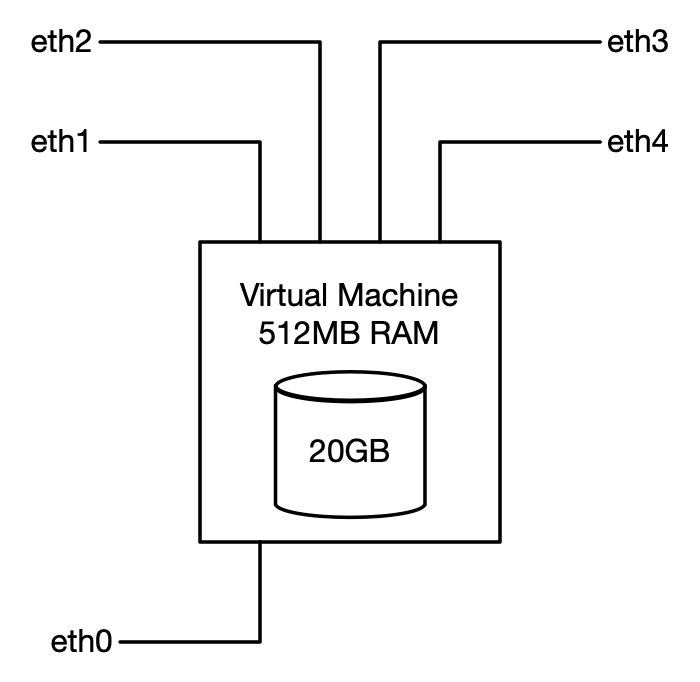
Key points
- This is an experimental service and is under continuous development. Consider it alpha. YMMV. It's rather like this documentation.
- Available on all VLAB hosts.
- You can have up to 32 virtual Linux machines.
- Each virtual machine (VM) has automatic access to your home and class directories via the usual and familiar
/homeand/importsubdirectories. - Each VM has FIVE network interfaces:
- eth0. Your VM communicates with you and the world through this interface.
- eth1. Connects your VM to shared VLAN #1.
- eth2. Connects your VM to shared VLAN #2.
- eth3. Connects your VM to your private VLAN #1.
- eth4. Connects your VM to your private VLAN #2.
- Each VM, when created by you, is an up-to-date instance of Arch Linux. You can install your own packages using
pacmanand configure or potentially mess up the instance however you like. What you do with your own VMs will not interfere with other users. - Other Linux distributions, such as Debian (which is the base for CSE lab computers), may be provided in future depending on demand.
- You have full root access in your VMs.
- Once you shut down a VM, it disappears completely and cannot be recovered. You can, however, always create a new one.
- Because you have access to your home directory from each of your VMs, you can save configuration files or scripts there.
- You can have up to four VMs per VLAB host. There are typically eight VLAB hosts operational, and that gives you up to 32 VMs in total.
- Each VM has one CPU and 512MB of RAM. The
/(root) filesystem is 20GB. These numbers may be configurable in future. - VMs are, like VLAB sessions, transient. When you log out or are disconnected, your VMs on that VLAB host all terminate immediately and are not preserved. But, as mentioned above, you can always save configuration files and scripts in your home directory.