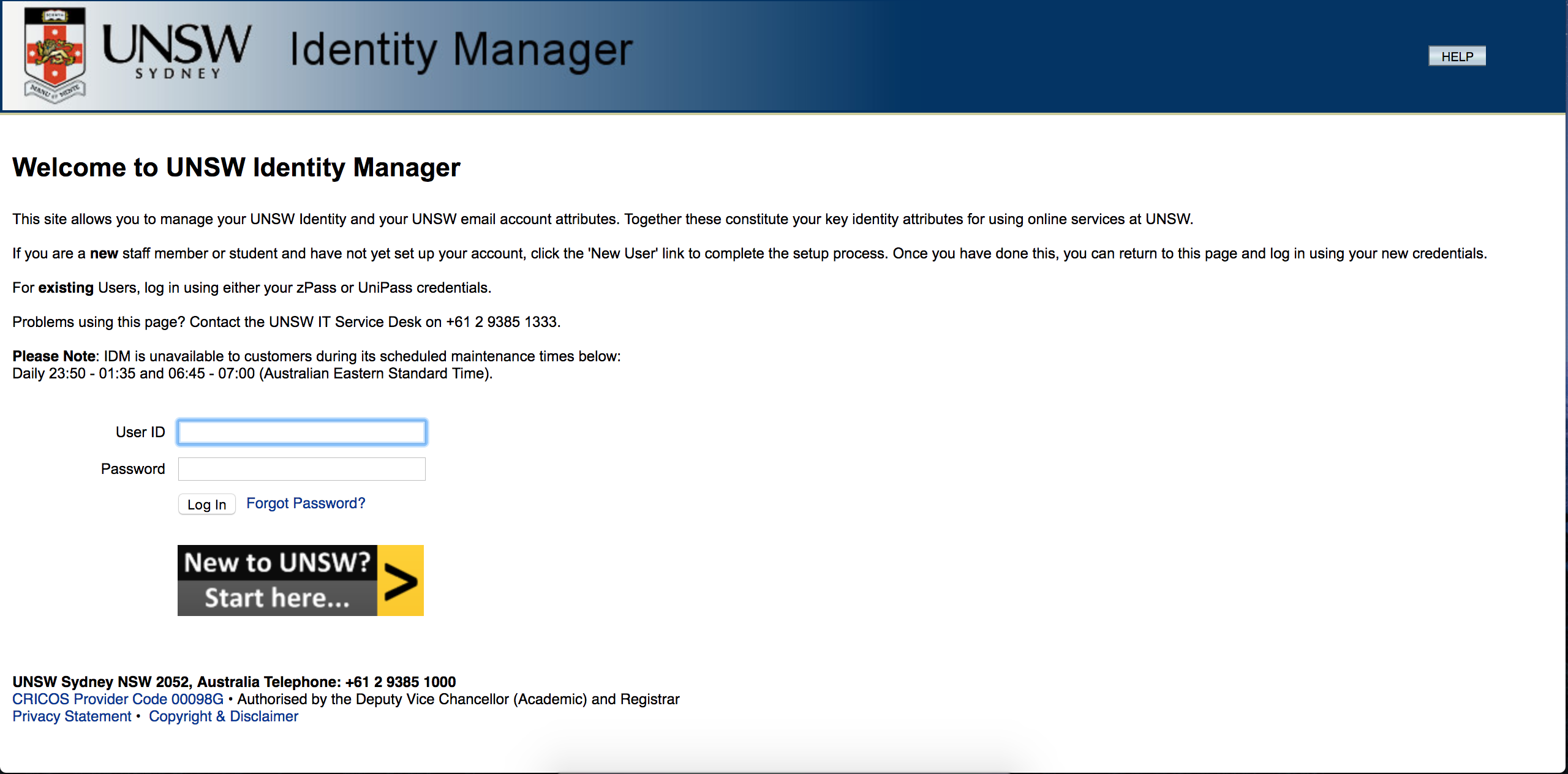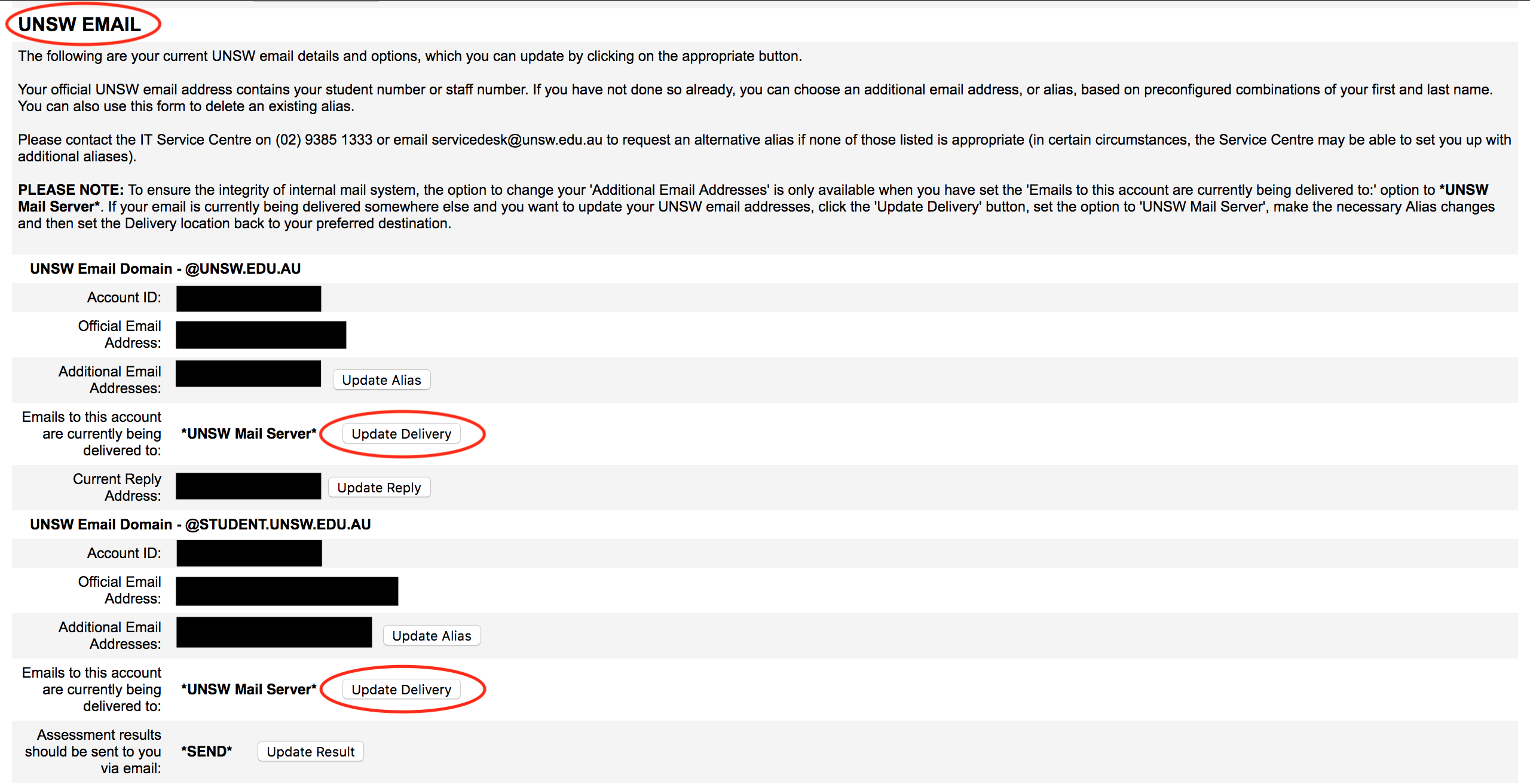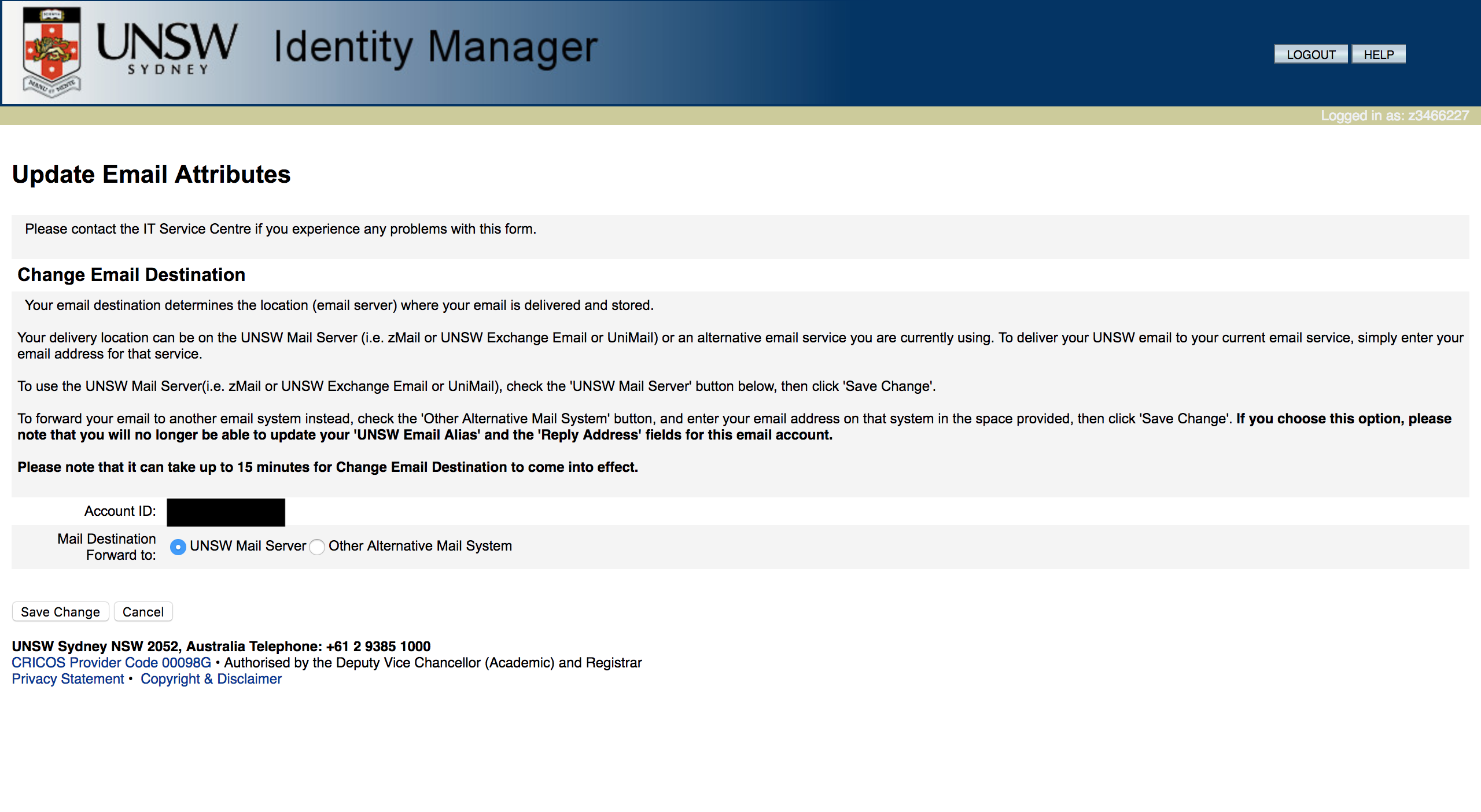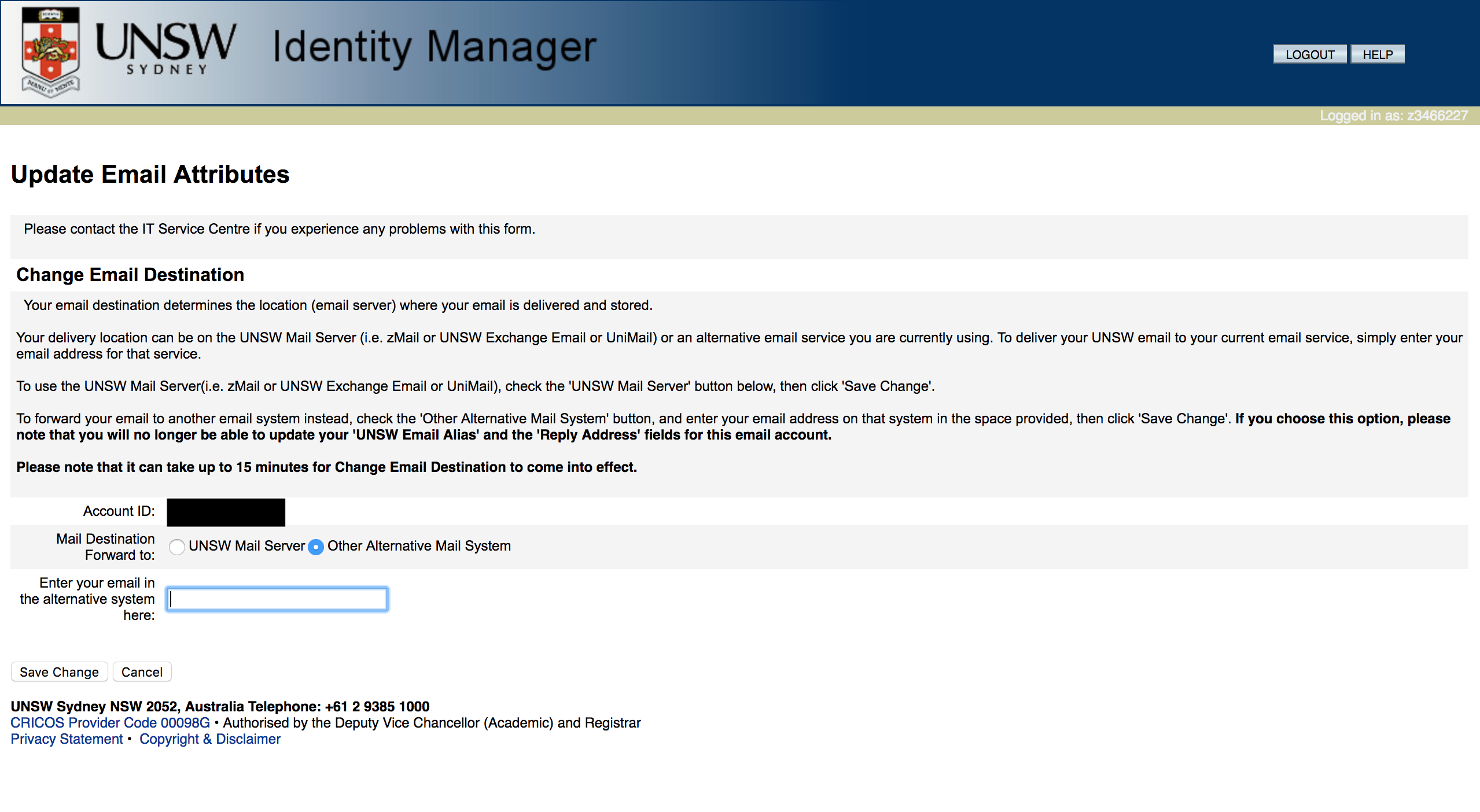UNSW Email Tips
Checking your UNSW Email
- Go to the website https://student.unsw.edu.au/email
- Enter your username and password.
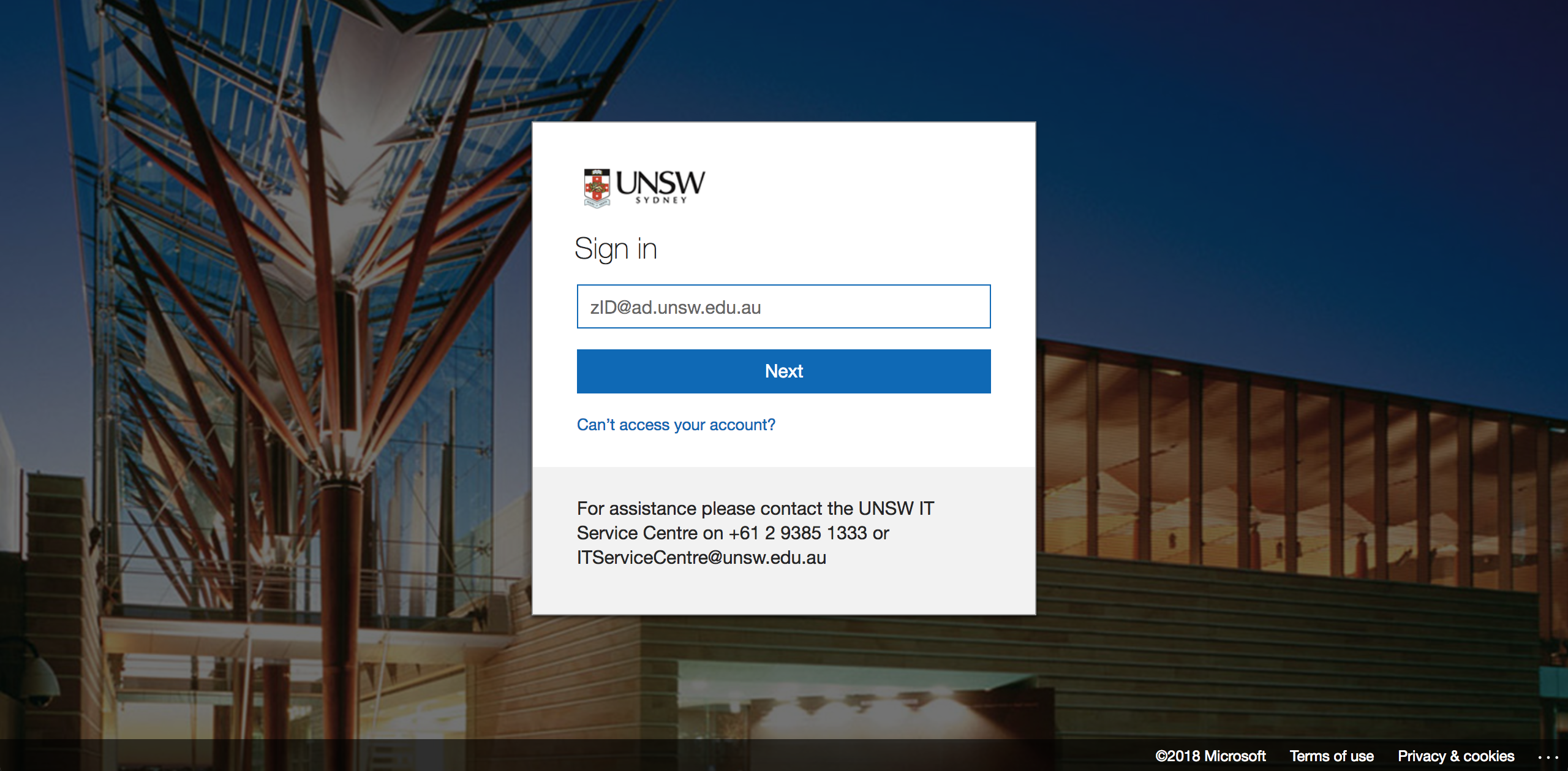
- a) Username is in the format: zID@ad.unsw.edu.au, e.g. z1234567@ad.unsw.edu.au
Your email address is in the form e.g. z1234567@student.unsw.edu.au or j.smith@student.unsw.edu.au.
- b) Password is your zPass
Redirect UNSW email to personal email
- Go to the website and login with your zPass. https://idm.unsw.edu.au
- Find and click the "Update Delivery" button under the "UNSW Email" section. As you can see in the screenshot below, there are two "Update Delivery" buttons. Clicking either is fine, they will both update to your new email.
- Choose the "Other Alternative Mail System".
- Enter the email you want your UNSW emails to be forwarded and click "Save Change"