Question 2 (8 marks)
When paper documents need to be destroyed, we would use a shredder to slice up the paper so that the text is no longer able to be reconstructed. With digital documents, simply removing them (e.g. via Unix's rm command), leaves the contents of the document on the disk where it could be recovered by scanning the raw disk (i.e. bypassing the file system). To render digital documents less likely to be available for discovery, it would be better to write random bytes over the top of the file containing the data.
In this question, you must write a function which takes an open file descriptor, and writes 64-byte blocks of "random" bytes for at least all of the bytes in the input file. Ideally, we would write these blocks over the top of the original file. However, we don't want to destroy each input file the first time you test your program, so we write the random blocks onto an output file with the suffix .out.
In the q2 directory are four files and a testing directory:
- Makefile
Organises the compilation of the shred program
- shred.c
A C main program that ....
- accepts a file name given in argv[1]
- opens the file called argv[1] for reading
- opens a file called argv[1].out for writing
- calls the shred() function
- closes the two file descriptors
- q2.c
Contains the shred(infd,outfd) function.
- file
A small text file that you can use for testing.
Exercise
In this question, you must implement the shred() function, which takes two parameters:
- infd ... a file descriptor open for reading
- outfd ... a file descriptor open for writing
for the whole infd file {
read a 64-byte block into a buffer
// may have < 64 bytes in buffer at end of file
overwrite the buffer with random characters from 'A'..'Z'
write the buffer to outfd, then write a newline ('\n') to outfd
}
Notes:
- you can assume that infd and outfd are open correctly
- even if the last block read contains more than zero but less than 64 bytes, 64 bytes will be written
(i.e. the output file will always have a size which is a multiple of (64+1) ... the +1 is for the '\n' after each buffer) - all "random" bytes must be characters in the range 'A' to 'Z'
- you must use the rand() function as the basis for generating characters
(and you must not run srand() if you want to match the expected outputs) - the random number generator is seeded using the file name
(if you call the shred program on the same file using a different file name, you'll get a different result) - an empty input file produces an empty output file
The following diagram gives an idea of what the shred() function does:
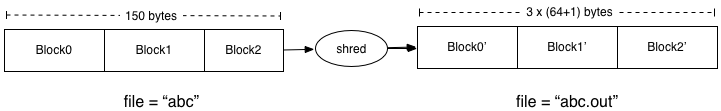
You can execute the program on the sample data file using e.g.
$ make gcc -std=c99 -Wall -Werror -c -o shred.o shred.c gcc -std=c99 -Wall -Werror -c -o q2.o q2.c gcc shred.o q2.o -o shred $ ./shred file
Warning! Do not run the shred command without calling it ./shred. There is another shred command on the system that will destroy file if you accidentally call it. The check tests all invoke the shred program appropriately, so that you can safely run these tests multiple times.
Once your program is working correctly, the above example would produce a file called file.out whose size is 130 bytes (two 64-byte buffers and two newlines).
$ wc -c file.out 130 file.out $ cat file.out HFUCRNRPSPZHKZFRIAOQLYBEUGXZTIBCQXEHNXZFOYMBXTSGUIYFGZLCIIDDRGFH EJQTIPYXQMYNHSVBBUIJVUMFCPIVWNECYVVHMVGCJEQQYNUZJCLHYXMBOVYMKDQL
You can test your q2 program with all of the data files in the tests directory using the command:
$ check q2
Once you are satisfied with your program, submit it using the command:
$ submit q2
This will make a copy of the q2.c file as your answer for this question. You can run the submit command as many times as you like. Test your program thoroughly, possibly using test cases additional to those supplied. Your program will be tested using inputs which may be different to the examples in the tests directory.
If, at some stage, you need to "re-install" the files (although you should not need to), you can copy all of the original files into the q2 directory by running the command:
$ re-start q2
Beware: this will overwrite all of your exsting files for this question, so only do it if you seriously mess things up.