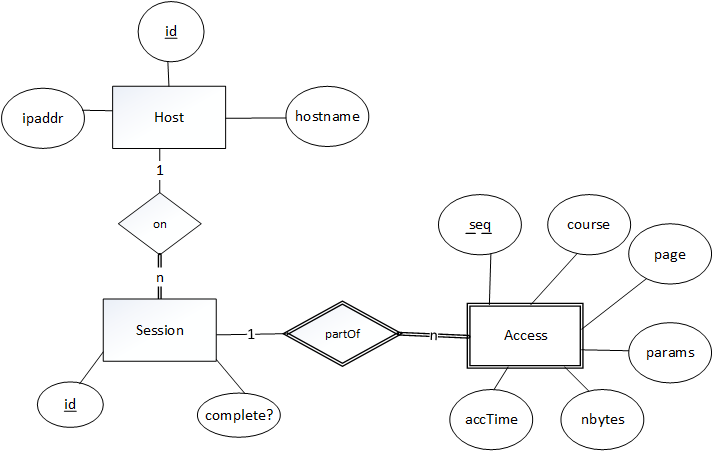
|
This lab touches on SQL topics that are not covered in Week 3 yet. If you'd like, you can try this yourself with some help from the tutors. Otherwise, you can continue the lab from the previous weeks instead of attempting this lab.
You can manage the pace of the lab exercises as you see fit. The tutors can help you with all topics in the released labs.
Access logs for web servers contain a considerable amount of information that is potentially useful in tuning both the web server parameters and the applications that run on the web server. A web server access log contains one entry for each page that is fetched from that server, where a page may be an HTML document, a PHP script, an image, etc. Each log entry contains information about one page access, including:
Here is an example from the start of the March 2005 log from the Apache web server on mahler:
60.240.97.148 - - [01/Mar/2005:00:00:00 +1100] "GET /webcms/intro/view_intro.phtml?cid=845&color=%23DEB887 HTTP/1.1" 200 342 60.240.97.148 - - [01/Mar/2005:00:00:03 +1100] "GET /webcms/notice/view_notice.phtml?cid=845&color=%23DEB887&state=view HTTP/1.1" 200 3642 60.229.57.188 - - [01/Mar/2005:00:00:06 +1100] "GET /webcms/creation/index.phtml?tid=000000124004 HTTP/1.1" 200 881 60.229.57.188 - - [01/Mar/2005:00:00:06 +1100] "GET /webcms/login/invalid.phtml HTTP/1.1" 200 1401 60.229.57.188 - - [01/Mar/2005:00:00:07 +1100] "GET /webcms/login/login.phtml HTTP/1.1" 200 4883 60.229.57.188 - - [01/Mar/2005:00:00:09 +1100] "POST /webcms/login/log_in.phtml HTTP/1.1" 302 5 60.229.57.188 - - [01/Mar/2005:00:00:09 +1100] "GET /webcms/creation/index.phtml?tid=000000124013 HTTP/1.1" 200 720 60.229.57.188 - - [01/Mar/2005:00:00:09 +1100] "GET /webcms/creation/menu.phtml?tid=000000124013 HTTP/1.1" 200 1898 60.229.57.188 - - [01/Mar/2005:00:00:10 +1100] "GET /webcms/creation/welcome.phtml?tid=000000124013 HTTP/1.1" 200 5487 60.229.57.188 - - [01/Mar/2005:00:00:12 +1100] "GET /webcms/course/index.phtml?tid=000000124013&cid=860 HTTP/1.1" 200 806
Some Web-based applications such as WebCMS introduce the notion of a
session
to a user's interaction with the web server. A user logs in to WebCMS,
performs a series of page accesses (e.g. looks the the lecture notes,
reads the message board, etc) and then logs out. All of these accesses
are tied together by being part of a single user's interaction with
the system. In an older version of WebCMS, sessions were implemented
by passing a session
identifier from one PHP script to the next, and checking this against
a copy of the session identifier stored in the database. Thus, while
the web log itself does not store information about users, it is
possible to track an individual user's access to the system by finding
all of the page accesses that make use of the same session identifier.
For the purposes of this exercise, imagine that we are interested in finding out the typical things that people do in a session with WebCMS. Some of this we can guess: they check the NoticeBoard, take a look whether there are any new lecture notes, read the current prac exercise, etc. Analysing the actual data in detail allows us to either confirm our hunches or discover new (unexpected) ways in which people use the system. Either way, this information could give us ideas on how to tune the performance of WebCMS.
It is very convenient to do this kind of analysis if the data is loaded into a relational database system, so the first step is to put the web log data into a relational form that captures the essential aspects of WebCMS sessions. Based on this, it is possible to define a database schema to represent the data from a WebCMS web log:
We use the following ER design ... (Yes, the notations are not the standard ones we were told to use :-)):
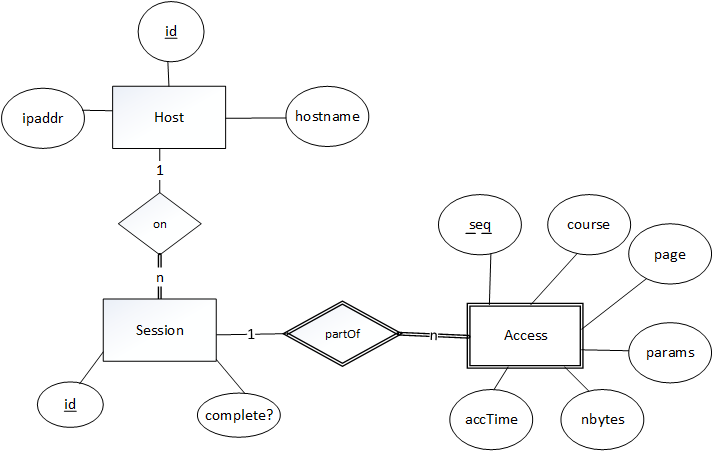
|
create table Hosts ( id integer, ipaddr varchar(20) unique, hostname varchar(100), primary key (id) ); create table Sessions ( id int, host integer, complete boolean, primary key (id), foreign key (host) references Hosts(id) ); create table Accesses ( session int, seq int, course int, page varchar(200), params varchar(200), accTime timestamp, nbytes integer, primary key (session,seq), foreign key (session) references Sessions(id) );
This schema is written in standard SQL, and so will load in any standard-conforming SQL database management system.
An Apache web-server on the CSE mahler runs the WebCMS system. The web server log for the first three days of March 2005 from this server was pre-processed to fit the schema above and is available for you to load into a database.
The data has been placed into three files, each of which consists of a large number of SQL insert statements.
-rw-r--r-- 1 YOU YOU 5568874 31 Mar 16:58 Accesses.sql -rw-r--r-- 1 YOU YOU 172536 31 Mar 16:09 Hosts.sql -rw-r--r-- 1 YOU YOU 193407 31 Mar 21:03 Sessions.sql
Note that these data files are quite large, so you shouldn't leave them lying around under your home directory unless you have a large disk quota. However, it would be feasible to place them under your /localstorage/$USER/ directory since you have a reasonable disk quota on d.cse.unsw.edu.au, which is separate from and additional to your "home" quota. If your disk space on /localstorage/$USER is insufficient, you should consider deleting your previous lab database.
We have also supplied a copy of the schema to build the database table structures and a template file for the exercises:
-rw-r--r-- 1 YOU YOU 657 31 Mar 16:10 schema.sql -rw-r--r-- 1 YOU YOU 2243 31 Mar 16:11 weblog.sql
We have created a ZIP file containing all of the above files for you to download and use for this Prac. Since the data files are quite large (e.g. Accesses.sql is 5MB), you might want to put them under your /localstorage/$USER/ directory rather than under your home directory.
The first thing to do is to make a directory (e.g., lab03) for this Prac and extract a copy of the data files into this directory. On the CSE workstations, you can do this via (e.g., under /localstorage/$USER/lab03):
% unzip weblog.zip
while you're in the directory where you want the files to be located.
IMPORTANT NOTE: if you have downloaded the exercise file to your own personal computer, you should upload the file to your CSE account. If you are not familiar with locating/downloading files between your own personal computer and CSE server environment, seek help from the tutors.
For example, on d.cse.unsw.edu.au, you could use 'wget' or 'curl' to download the file to your /localstorage/$USER directory. Here we show how you make a directory called 'lab03' and obtain the exercise file using wget.
% cd /localstorage/YOUR_ZID % mkdir lab03 % cd lab03 % wget https://cgi.cse.unsw.edu.au/~cs9311/22T3/lab/03/weblog.zip
In the examples below, we assume that you have already done this.
Once you have copies of the schema and data files, you can setup a PostgreSQL database for this Prac via the following sequence of commands on your PostgreSQL server on d.cse.unsw.edu.au:
% createdb weblog CREATE DATABASE % psql weblog -f schema.sql ... should produce CREATE TABLE messages ... % psql weblog -f Hosts.sql ... should produce lots of INSERT messages ... % psql weblog -f Sessions.sql ... should produce lots of INSERT messages ... % psql weblog -f Accesses.sql ... should produce lots of INSERT messages ...
Each INSERT statement should look like:
INSERT 0 1
The 1 means that one tuple was inserted. You can insert multiple tuples in a single SQL statement, so this number could potentially be different to 1. The 0 means that no object ID was generated for the new tuple. PostgreSQL can generate a unique ID for each tuple if you ask.
An alternative way of achieving the above is:
% createdb weblog CREATE DATABASE % psql weblog psql (13.8) Type "help" for help. weblog=# \i schema.sql CREATE TABLE CREATE TABLE CREATE TABLE weblog=# \i Hosts.sql ... should produce lots of INSERT messages ... weblog=# \i Sessions.sql ... should produce lots of INSERT messages ... weblog=# \i Accesses.sql ... should produce lots of INSERT messages ...
If you don't want to look at at all of the INSERT messages, and you're using Linux or Mac OSX, then you can do the following:
% createdb weblog CREATE DATABASE % psql weblog -f schema.sql ... should produce CREATE TABLE messages ... % (psql weblog -f Hosts.sql 2>&1) > .errs ... INSERT messages are added to file .errs ... % (psql weblog -f Sessions.sql 2>&1) >> .errs ... INSERT messages are added to file .errs ... % (psql weblog -f Accesses.sql 2>&1) >> .errs ... INSERT messages are added to file .errs ...
Note that the first loading command has only one > to create the .errs file, while the other loading commands use >> to append to the .errs file. A useful command, once you've run the above is:
% grep ERROR .errs
to check for any load-time errors. If there are any errors (and there shouldn't be), all of the tuples except the incorrect ones will have been loaded into the database. Using the line numbers in the error messages, you should be able to find any erroneous INSERT statements and correct them, and then re-run just those statements.
Once the database is loaded, access it via psql to check that everything was loaded ok:
% psql weblog
psql (13.8)
Type "help" for help.
weblog=# \d
List of relations
Schema | Name | Type | Owner
--------+----------+-------+-------
public | accesses | table | YOU
public | hosts | table | YOU
public | sessions | table | YOU
(3 rows)
weblog=# select count(*) from hosts;
count
-------
2213
(1 row)
weblog=# select count(*) from sessions;
count
-------
4610
(1 row)
weblog=# select count(*) from accesses;
count
-------
54490
(1 row)
weblog=# ...
Note that this is a non-trivial-sized database, and if you are not careful in how you phrase your queries, they make take quite a while to be answered. It might be useful to run your psql session with timing output turned on (use psql's \timing command to do this). If a query takes too long to produce a result, see if you can phrase it differently to get the same answer, but using less time.
Another thing to note: the first time you access a table after creating it (e.g. to run the above counting queries), the query may be quite slow. On subsequent accesses to the table, it may be significantly faster. Try re-running the above queries to see if you observe this. Can you suggest why it's happening?
In the questions below, you are required to produce SQL queries
to solve a range of data retrieval problems on this schema.
For each problem, create a view called Qn
which holds the top-level
SQL statement that produces
the answer (this SQL statement may make use of any views defined
earlier in the Prac Exercise).
In producing a solution for each problem, you may define as many
auxiliary views as you like.
To simplify the process of producing these views, a template file (weblog.sql) is available. While you're developing your views, you might find it convenient to edit the views in one window (i.e. edit the weblog.sql file containing the views) and copy-and-paste the view definitions into another window running psql.
Note that the order of the results does not matter (except for the examples where you are imposing an order using order by). As long as you have the same set of tuples, your view is correct. Remember that, in theory, the output from an SQL query is a set.
Once you have completed each of the view definitions, you can test it simply by typing:
weblog=# select * from Qn;
and observing whether the result matches the expected result given below.
How many of the page accesses occurred on March 2?
The results should look like:
weblog=# select * from Q1;
nacc
-------
20144
(1 row)
How many times was the main WebCMS MessageBoard search facility used? You can recognise this by the fact that the page contains messageboard and the parameters string contains state=search.
The result should look like:
weblog=# select * from Q2;
nsearches
-----------
0
(1 row)
(Note: if you get 1 as the count, you're probably picking up a search on one of the WebGMS messageboards, which is not a usage of the main WebCMS MessageBoard.)
On which (distinct) machines in the Tuba Lab were WebCMS sessions run that were not terminated correctly (i.e. were uncompleted)?
The result should look like:
weblog=# select * from Q3;
hostname
----------------------------------
tuba00.orchestra.cse.unsw.edu.au
tuba04.orchestra.cse.unsw.edu.au
tuba05.orchestra.cse.unsw.edu.au
tuba06.orchestra.cse.unsw.edu.au
tuba07.orchestra.cse.unsw.edu.au
tuba16.orchestra.cse.unsw.edu.au
tuba18.orchestra.cse.unsw.edu.au
tuba20.orchestra.cse.unsw.edu.au
tuba21.orchestra.cse.unsw.edu.au
(9 rows)
(Hint: the Sessions.complete attribute tells you whether a given session was completed)
What are the minimum, average and maximum number of bytes transferred in a single page access? Produce all three values in a single tuple, and make sure that they are all integers.
The result should look like:
weblog=# select * from Q4; min | avg | max -----+------+-------- 0 | 3412 | 425253 (1 row)
How many of the sessions were run from CSE hosts? A CSE host is one whose host name ends in cse.unsw.edu.au. Ignore any machines whose hostname is not known.
The result should look like:
weblog=# select * from Q5; nhosts -------- 1380 (1 row)
How many of the sessions were run from non-CSE hosts? A non-CSE host is one whose host name does not end in cse.unsw.edu.au. Ignore any machines whose hostname is not known.
The result should look like:
weblog=# select * from Q6; nhosts -------- 2785 (1 row)
How many page accesses were there in the longest session(number of page accesses)?
The result should look like:
weblog=# select * from Q7;
session | length
---------+--------
2945 | 576
(1 row)
Each Accesses tuple indicates an access to a single WebCMS page/script. Produce a list of pages and their access frequency (i.e. how many times each is accessed).
The result should look like:
weblog=# select * from Q8 order by freq desc limit 10;
page | freq
--------------------------------+------
notice/view_notice | 9707
course/index | 9288
course/menu | 9133
lecture/view_lecture | 2969
intro/view_intro | 1627
class/view_class | 1303
webgms/group/view_group | 1205
lab/view_lab | 1047
messageboard/view_messagetopic | 735
webgms/overview/view_intro | 692
(10 rows)
WebCMS is divided into modules, where the PHP scripts for each module is contained in a subdirectory. We can work out the module name by looking at the first component of the script name (e.g. in the sample output above, notice, course, lecture, etc. are modules). Produce a table of modules and their access frequency (i.e. how many times each is accessed).
The result should look like:
weblog=# select * from Q9 order by freq desc limit 10;
module | freq
--------------+-------
course | 18602
notice | 9859
webgms | 8122
lecture | 3903
messageboard | 2354
creation | 1884
login | 1776
intro | 1720
class | 1375
lab | 1216
(10 rows)
Hint: you'll need to find out more about PostgreSQL
string operators
and
regular expressions.
Note: not all page URLs contain the '/' character;
a page URL that looks simply like 'lecture' should be treated
as a reference to the lecture module.
The script that maps the web log into relational tuples isn't perfect. Has it produced any sessions that have no corresponding accesses? Write a view to print the session IDs of any such sessions.
The result should look like:
weblog=# select * from Q10;
session
---------
3992
3998
4610
(3 rows)