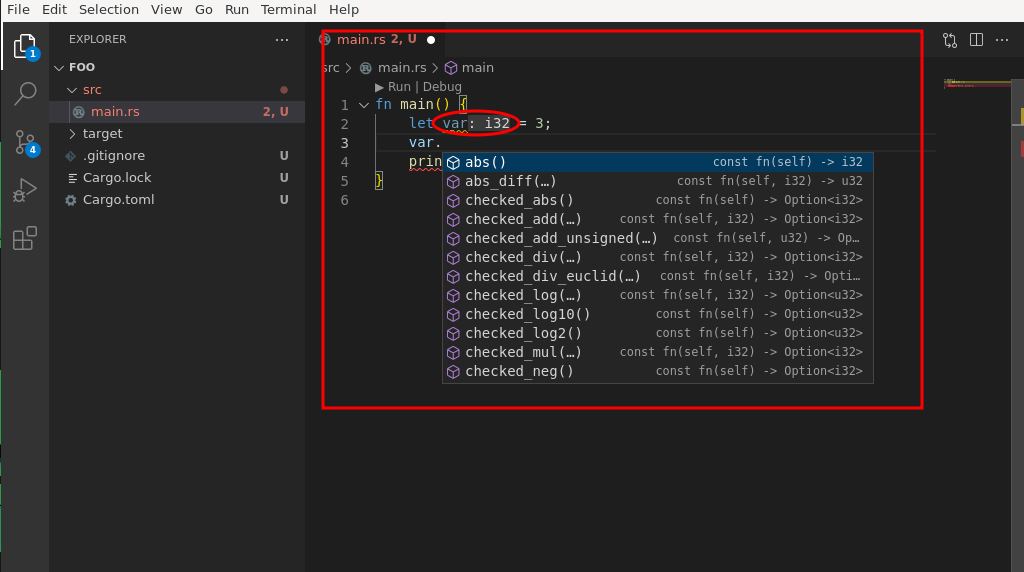Editors: Visual Studio Code
VSCode is a rather popular code editor and supposed IDE. In order to use VSCode for this course, you can either set it up locally (recommended), or use it inside VLAB. It's a standard code editor, with a lot of nice tools, and the bonus fun of chrome and electron baggage.
If you are using the notorious VSCode-SSHFS plugin, you will not be able to use extensions (which are critical for ease of rust programming), and it is recommended that you code locally and transfer your code to CSE where needed or mount CSE's file system onto your own computer, as outlined in this post. It is not recommended you use the VSCode-SSHFS plugin for this course unless absolutely necessary.
Once you have installed VSCode, you should install the rust-analyzer
extension. Do NOT install the Rust extension (it shouldn't let you anyways)
as it is depricated.
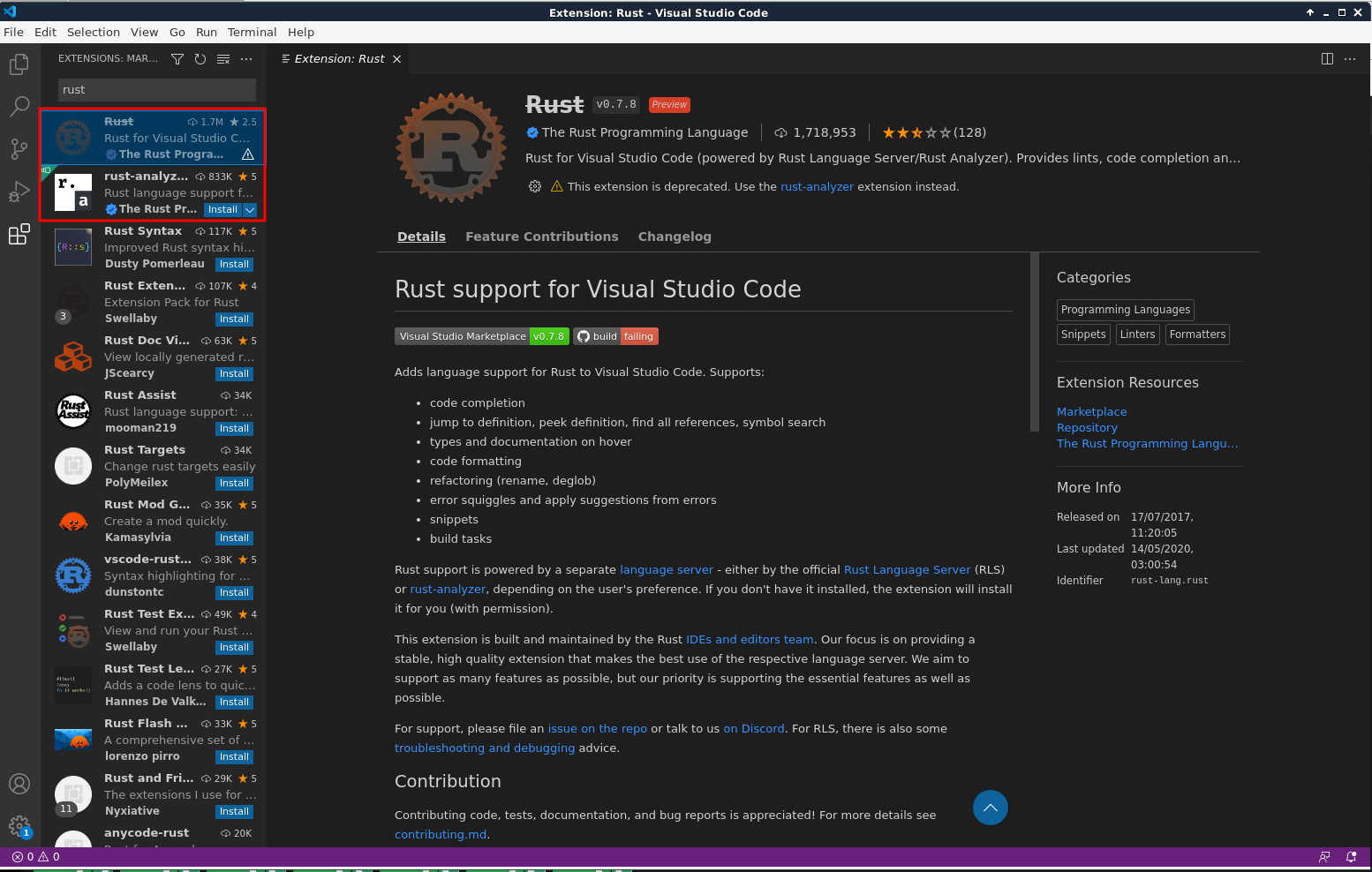
Once you have it install, you will be able to access many of it's features including:
- code completion with imports insertion
- go to definition, implementation, type definition
- find all references, workspace symbol search, symbol renaming
- types and documentation on hover
- inlay hints for types and parameter names
- semantic syntax highlighting
- a lot of assists (code actions)
- apply suggestions from errors
- ... and many more, check out the manual to see them all