Pointers
Help Sessions
Check timetable!
Revision sessions reminder
Pointers
Memory
- All data (variables) are stored in memory
- You can think of memory as a big grid
- Each segment of this grid has a unique identifier
Visualising memory with addresses

So far, we have only dealt with values
- We can also access the address
- By storing that address in a variable, we have a pointer

Pointer Syntax
To declare a pointer
<type> *<name_of_variable>
^ The * means don't request the storage to store <type>, but requests memory to store a memory address of <type>
Syntax example:
int *pointer
struct student *student
Visualise pointer declaration
// declare a pointer to an integer
int *number; // operating system returns 0x17

Address of operator &
- What if we want to query what the address of a variable is?
- We can use the address_of operator:
&
Syntax of address of: &<variable>
Example
int number = 2;
&number // the address of number
int number = 2;
int *pointer_to_number = &number
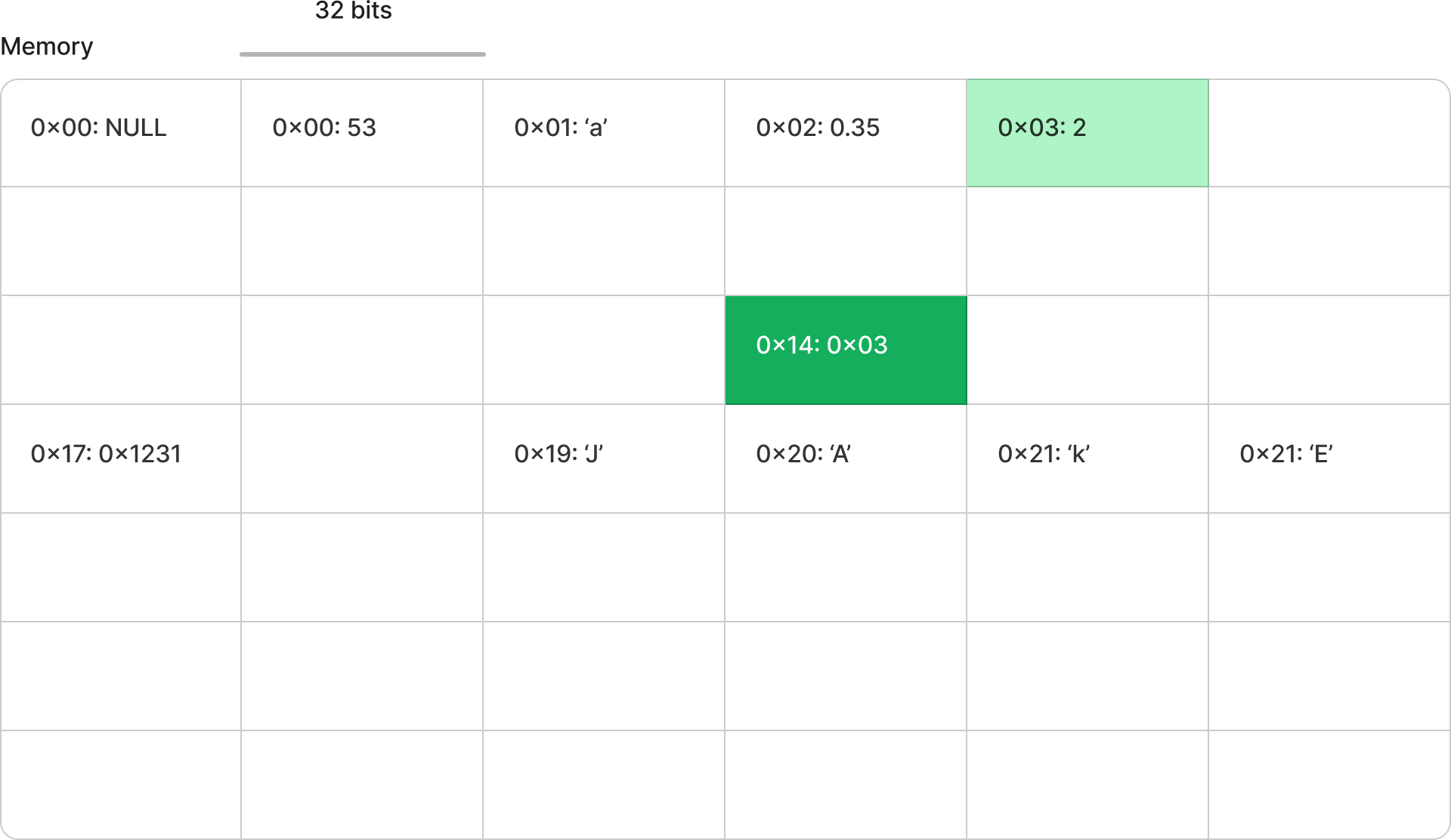
Dereferencing
- Dereferencing is simply accessing the value at the address of a pointer
- It uses the
*symbol again (which causes confusion) *my_int_pointer-> will get the integer at the address location
Three components to pointers in code
int main(void) {
// Declare an integer
int my_age = 23;
// Declare an integer pointer
// Assign it the address of my_age
int *pointer_to_my_age = &my_age;
// Print out the address and value at the pointer
printf("Pointer is: %p value is: %d\n", pointer_to_my_age, *pointer_to_my_age)
return 0;
}
Common mistakes
int number;
int *number_ptr;
number_ptr = number;*number_ptr = &number;
Syntax cheat sheet
- Declare a pointer:
int *int_pointer; - Address of:
&my_variable; - Dereference (Get the value at a pointer):
*int_pointer;
Demo
Goals:
- Create a variable
- Get the address of that variable
- Create a pointer variable
- Use it!
But JAKE, why are they USEFUL
- Let's look at an example with pointers and parameters
How can we edit a variable within a function?
Pass by reference*
#include <stdio.h>
void change_value(int *x) {
*x = *x * 2;
}
int main(void) {
int x = 5;
change_value(&x);
printf("%d\n", x);
return 0;
}
- Technically pass-reference-by-value but it's fine!
In the previous example, by passing the memory address, we can change the value in place and main will point to the updated value!
pointers and arrays 🤯
void double_array_of_ints(int data[], int size) {
for (int I = 0; I < size; I++) {
data[i] = data[i] * 2;
}
int main(void) {
int data[5] = {1, 2, 3, 4, 5};
double_array_of_ints(data, 5);
//is data doubled?
}
^ does data in main contain the doubled values?
How?
Arrays decay to pointers
- Arrays point to the memory location which contains the first element
- As arrays are contiguous, we can then move through the memory sequentially to find the next values
- Very cool!
Feedback
