Strings
Or, arrays Pt 2
Revision Sessions
Week 4 Wednesday 25/06/2025 12PM-2PM - Bongo/Tabla Lab (K17 G07/G08)
Sign up at: https://buytickets.at/comp1511unsw/1290763 (Access Code: "COMP1511", also linked on the forum)
Assignment 1
- Releasing really soon
- Watch the Assignment Walkthrough video
- Submission in ~Week 7
- Worth 20%
Arrays recap
- A collection of data, all of the same type. (homogeneous)
- We have a single identifier for the entire array
- It is a random access data structure, meaning we can access any element in the array at any time
The array declaration syntax
int ice_cream_per_day[7];
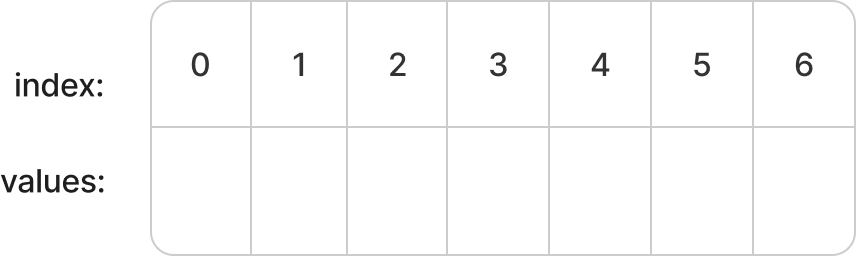
Declare + initialise
int ice_cream_per_day[7] = {3, 2, 1, 2, 1, 3, 5};
^ Note you can only do this when you declare, not later!
int ice_cream_per_day[7] = {};
^ Will initialise all elements to 0
Some corrections
int my_data[] = {3, 2, 1, 2, 1, 3, 5};
^ Will create a 7-element array
int my_data[14] = {3, 2, 1, 2, 1, 3, 5};
^ Will create a 14-element array, with the first 7 elements then 7 0'd out
Accessing elements
int first_day_ice_creams = ice_cream_per_day[0];
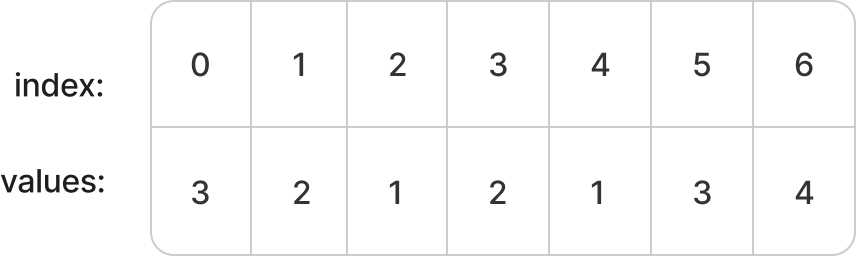
Writing elements
ice_cream_per_day[0] = 5;
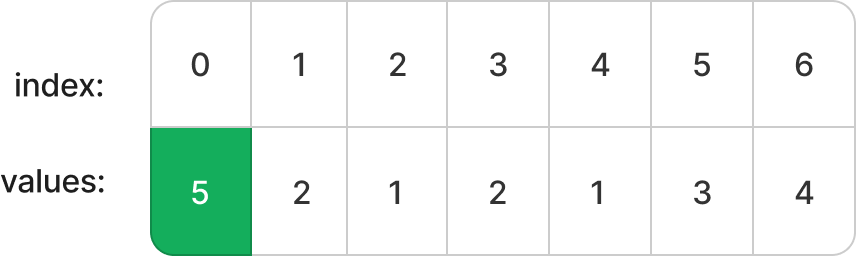
Strings
Strings!
- Strings are multi-character words
"Jake Renzella"-> is a string with 13 characters!- Strings are great! They are everywhere!
Bad news
C doesn't have a string data type :(
Good news
C has arrays! :)
An int array
int numbers[7] = {3, 2, 1, 2, 1, 3, 4}
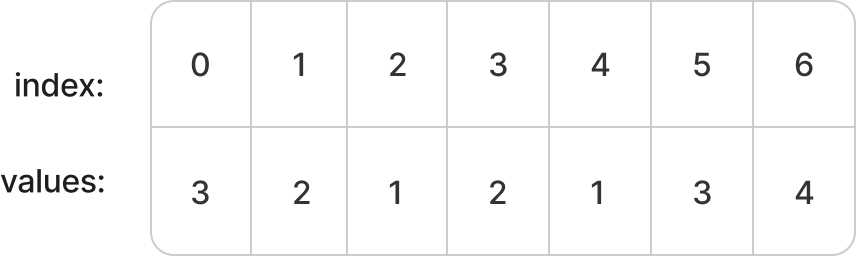
A char array
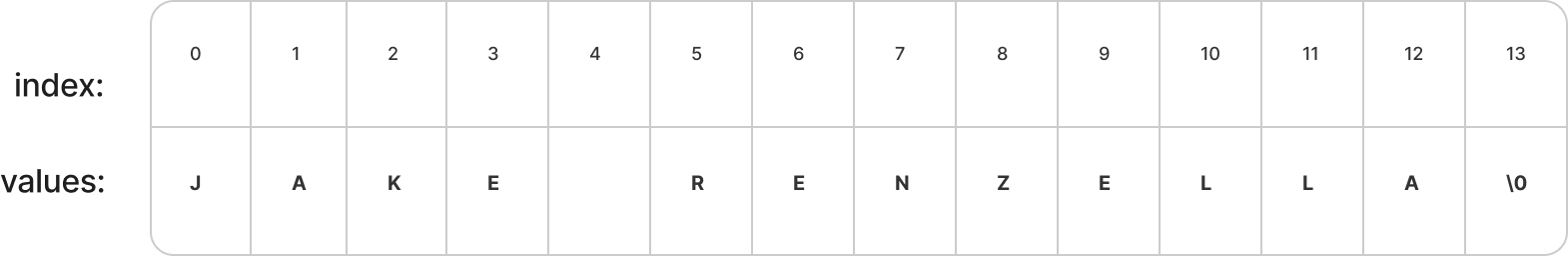
We can build our own string type by using an array of chars!
Strings in C are char arrays
- A collection of characters
- C does know how to work with
char[]s
#include <stdio.h>
int main(void) {
char name[3] = {'G', 'a', 'b'};
// change name to Jake
// :( can't, won't fit
return 0;
}
#include <stdio.h>
#define MAX_STR 50
int main(void) {
char name[MAX_STR] = {'J', 'a', 'k', 'e'};
return 0;
}
New problem
How does C know where the string ends?
char name[MAX_STR] = {'J', 'a', 'k', 'e'};
The null terminator
- Remember in C, we don't know when arrays end
- We have to keep track of the length ourselves
- We can't always do this with
char[]... - Instead, we place a special character called the null terminator at the end of our character arrays
\0
char[]
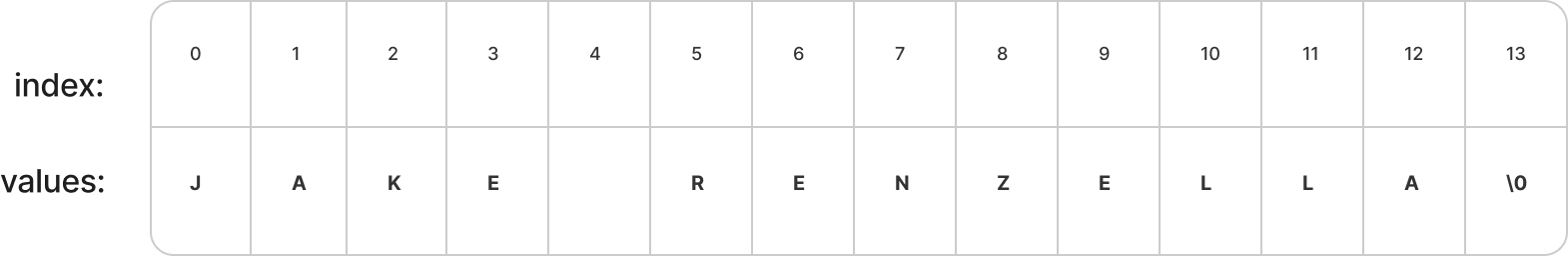
Notice the \0 at the end! This means that C will know when it reaches the end of the array
How to use strings in C
- Because strings are character arrays, the type is
char[] - There are two ways to declare a string, here's one:
char word[] = {'h', 'e', 'l', 'l', 'o', '\0'};
Anyone think that's annoying?
Strings are very common
So there are easier ways to use them:
char word[] = "hello";
- This is exactly the same as the previous example
- It includes the null terminator!
String literals
"Jake!"
- uses double quotes
"to wrap the string literal - single quote for characters!
Used to assign strings to
char[]easily:char name[] = "Jake Renzella";
Using strings
- printing:
printforfputs - scanning:
fgets - Both included in
<stdio.h>
fgets
- Reads a string from the terminal
fgets(array[], length, stream)- array[] -> The array that the string will be stored
- length -> The number of characters that can be read in
- stream -> The origin of the string (we always use
stdin)
fgets usage
// Declare the array which will contain the string. Note, we don't know how big the string will be, so let's come up with a maximum.
char my_string[MAX_LENGTH]
// read the string in
fgets(my_string, MAX_LENGTH, stdin);
Reading strings in a loop
- We can read until
CTRL+Dis entered in the terminal by callingfgetsin a loop fgets()stops reading when either length-1 characters are read, newline character is read or an end of file is reached, whichever comes first
Reading strings in a loop
#include <stdio.h>
// I know my string will never need to be more than 15 chars
#define MAX_LENGTH 15
int main(void) {
char name[MAX_LENGTH];
printf("Enter your name: ");
// fgets reads the entire string, including the newline character
while (fgets(name, MAX_LENGTH, stdin) != NULL) {
// every time this runs, we update `name`!
}
}
Printing strings
fputs(array[], stream)
- array[] -> the character array to be printed
- stream -> the location to print, always use
stdoutin COMP1511
Printing strings
char name[] = "Jake";
fputs(name, stdout);
^ Why doesn't fputs need the LENGTH, like fget?
Other useful string functions
strlen()-> gives us the length of the string (excluding the\0).strcpy()-> copy the contents of one string to anotherstrcat()-> join one string to the end of another (concatenate)strcmp()-> compare two strings
note: some of these may requirestrchr()-> find the first occurrence of a character#include <string.h>
Demo
Feedback
