COMP1511/1911
Programming Fundamentals
Lecture 1
The Beginning
What is computing?
What is programming?
Today's Lecture
- Important details about the lecture format
- How to get help when you need it
- How COMP1511 works
- What is programming?
- Working in Linux
- A first look at C
Who am I?
- Programming
- Tennis UTR 5.0
- Coffee
- Favourite languages: Typescript, Python, C!

Course admins!




We have Lecture Moderators!






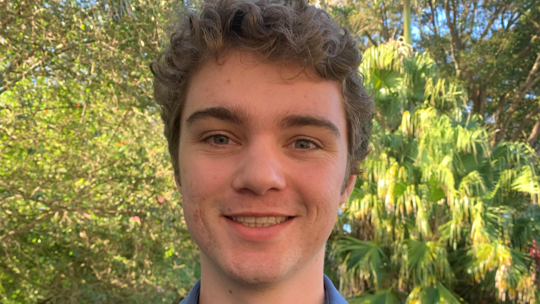






And we can't wait to meet you all <3
Let's take 5 mins to introduce yourself to your neighbours (physical or virtual)
Important Resources
COMP1511 vs COMP1911
The Course page: https://cgi.cse.unsw.edu.au/~cs1511/25T2/
- All important course information is on this page
- We don't use Moodle!
Contacts
- Administration issues: cs1511@unsw.edu.au
- Enrolment issues: https://nucleus.unsw.edu.au/en/contact-us
- Equitable Learning Plan: jake.renzella@unsw.edu.au
Getting help with Programming
The Forum
- https://discourse02.cse.unsw.edu.au/25T2/COMP1511/
- Post any content-related questions here!
Details on Help Sessions, Revision Classes, and more coming soon
Course Format
- Weekly lectures
- Weekly tutelabs
- 2x Major Assignments
- 1x Final Exam
Lecture Format
- Monday: 11:00 - 13:00 in Ainsworth G03 or Youtube Live
- Tuesday: 11:00 - Youtube Live
Tutorials/Labs
- Tutelabs are scheduled as a single 3-hour block
- Go further into topics we cover in the lecture
- hands-on and practical!
Jake's Major Assignment pro-tips
- Start it as early as possible
- Don't plagiarise, we'll get ya
- Assignment 1 - 20% (Monday 6pm Week 7)
- Assignment 2 - 25% (Friday 6pm Week 10)
What to do if you can't COMP1511
Feeling unwell? Need to travel back home for an emergency? Dog ate your assignment?
- special considerations: https://student.unsw.edu.au/special-consideration
Code of Conduct
We are here to learn
Plagiarism, Contract Cheating, ChatGPT, My Neighbour worked on a C compiler
Quick break
Programming Fundamentals
Computers, compilers, programs, C, operating systems, UNIX, Linux, Terminal, Files, functions, oh my...
What is a computer?
What is Programming?
Producing a set of instructions and/or data to achieve a task
Writing a program is like writing a recipe
- You provide the steps required to solve the task
- The computer executes the program, completing it step by step
- Any mistakes in your recipe will alter the final product (and probably ruin it!)

How do these programs run?
- Computers are made up of many programs, many executing at the same time!
- Imagine if your kitchen was used to prepare tens, hundreds of recipes all at once

We need a head chef (operating system)!
An Operating System is the interface between the user and the computer hardware
Operating Systems:
- Execute user programs
- Make sure programs do what they're supposed to
- Schedules access to limited resources (hardware)
- Make the computer system convenient to use
The Linux Operating System
- A UNIX-based operating system
- Open-Source, reliable, lightweight and secure
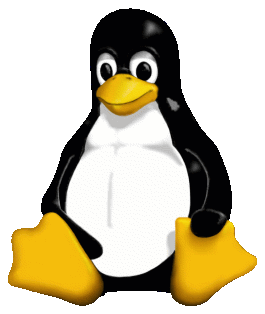
How do programmers interact with a computer?
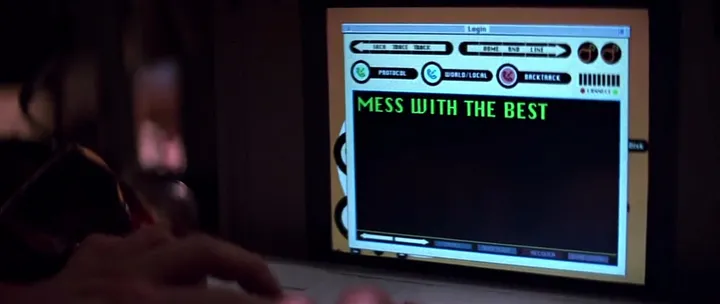

The Terminal
- Send text-based commands to our shell
Terminal handles user input, rendering shell output
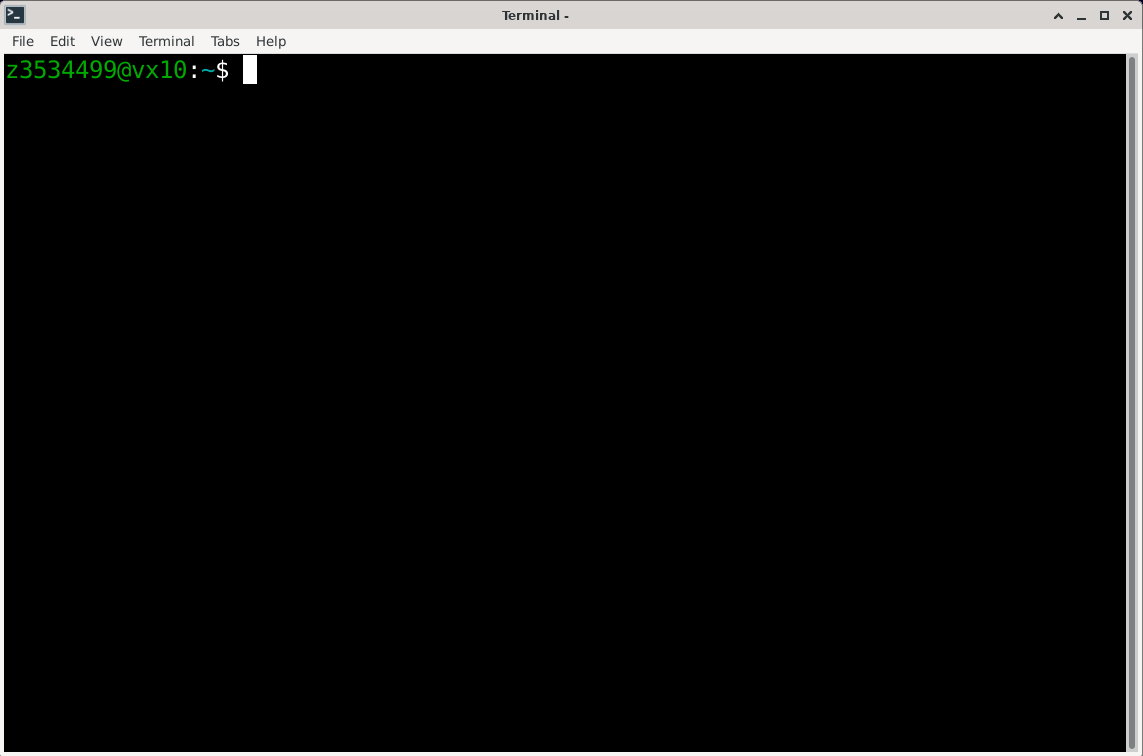
The Shell
The shell, (bash, zsh) is a program that executes commands, and has its own syntax. It returns output which the terminal can display
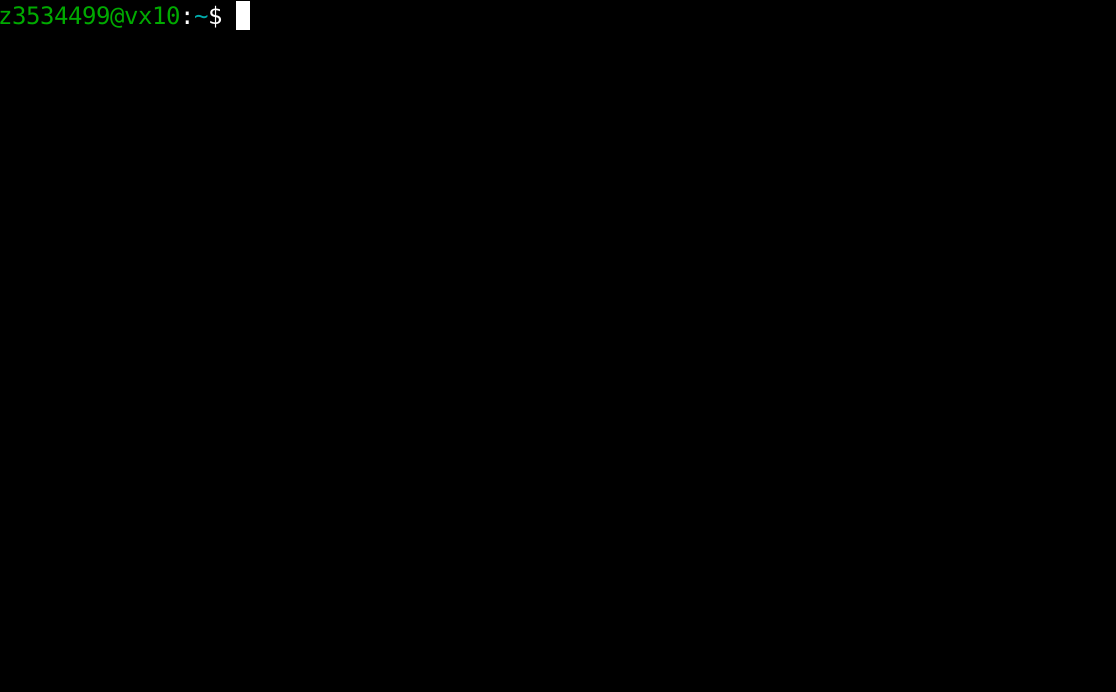
The Prompt
The prompt is controlled by the shell, and is the line of text which displays some information

How do I use this thing?
Important terminal commands
ls: Lists all the files in the current directory:mkdir <dir name>Makes a new directory called directoryName:cd <dir name>: Changes the current directory to directoryName:cd ..: Moves up one level of directories (one folder level):pwd: Tells you where you are in the directory structure at the moment:
File operations
cp <source> <destination>: Copy a file from the source to the destinationmv <source> <destination>: Move a file from the source to the destination (can also be used to rename)rm filename: Remove a file (delete)The -r tag can be added to cp or rm commands to recursively go through a directory and perform the command on all the files
cp -r <source> <desitnation>
But Jake! I don't have a Linux computer!!!
Don't worry! We have one for you <3
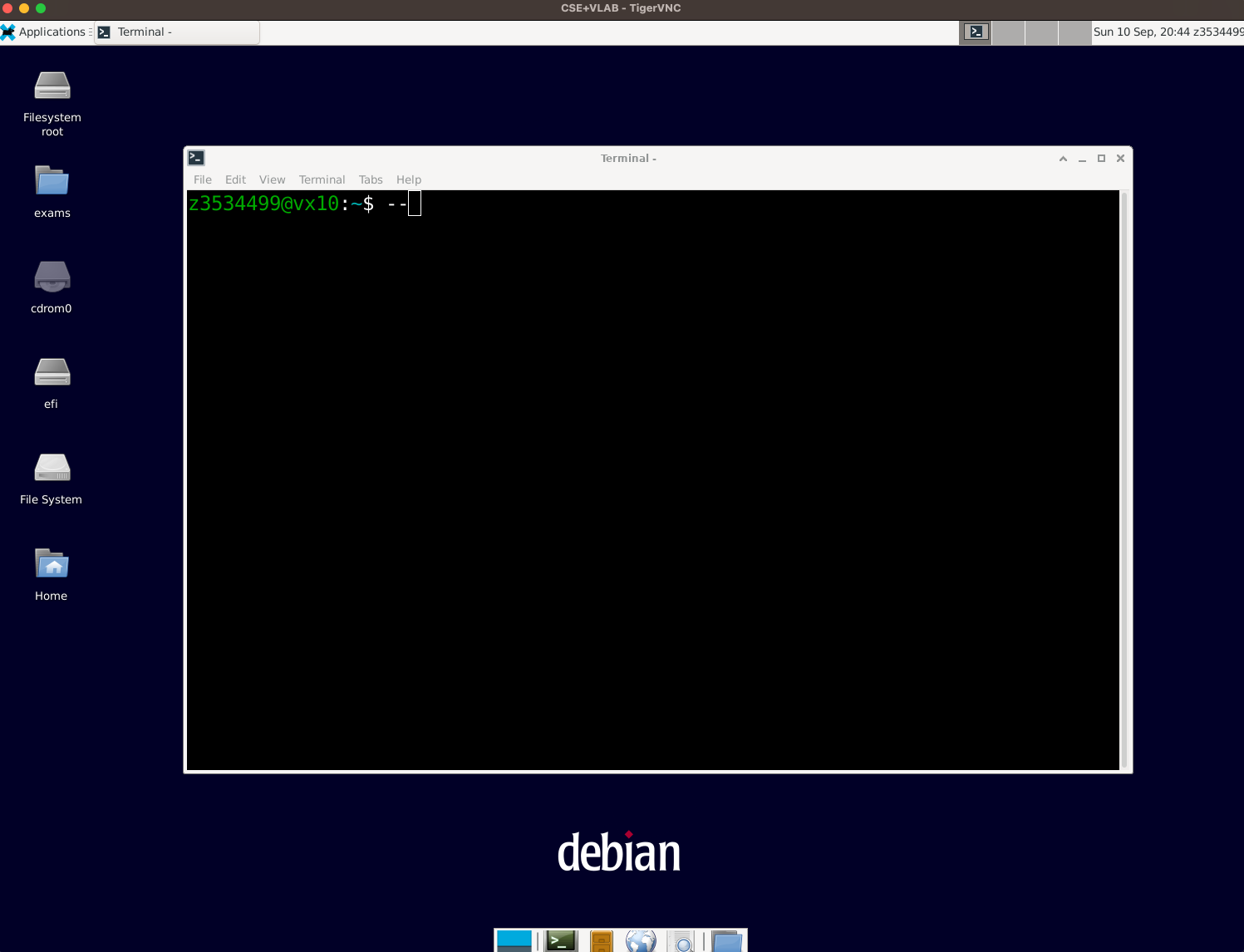
Let's get set up together
- Log into VLAB
- Open the Terminal
- Run
1511 setup
Now we have the tools, so can we write out first program yet?
- Computers execute precise instructions described in a native language to computers
- This language is not easy for us to understand:
00000000: 0100 0000 0000 0000 0000 0000 0000 0000
00000010: 1011 0110 0000 0000 0000 0000 0000 0010
00000020: 0000 0100 0110 0000 1001 0000 0000 0000
Computers need precision!
So machine code is too precise...
Why can't we just say "Hey computer! Add two numbers together!
Programming
Precise enough to be translated to machine code
Simple enough that a human can (sometimes) understand it.
A shared language
Programming in C
Why C?
And what a beautiful language
#include <stdio.h>
int main(void)
{
printf("Hello world");
return 0;
}
Demo (follow along if you can)
- Create a .c file using the Terminal
- Write our hello world program using VSCode
- Save it
Let's break it down
// loads the standard input/output library
#include <stdio.h>
// the main function, the starting point of our program
int main(void) {
// prints the string to the standard output
printf("Hello world");
// returns 0 to the operating system
return 0;
}
#include <stdio>
- Some tasks are so common, that it would be wasteful to have to write them every time
- Common code is available for us, in the standard C library
- We need to tell the compiler which libraries to use
#include <stdio>
In this case, we want the Standard Input Output Library
This allows us to make text appear on the terminal
Almost every C program you will write in this course will have this line
The main block
int main(void) {
...
}
- The main function
- Every C program must have 1 main function! It's where our program starts!
- Program runs in sequence, line-by-line starting inside the main block
Blocks of code
{
...
}
Between each { and } are a block, or group of instructions.
Blocks are very important! They are how we organise code
The printf
{
printf("Hello world!");
}
printf() makes text appear on the screen. It is a function from stdio.h which we included.
return 0
return is a C keyword that tells the computer that we are now delivering the output of a function.
A main function that returns 0 is signifying a correct outcome of the program back to the operating system
Comments!
- We place “comments” in programs explain to our future selves or our colleagues what we intended for this code
// in front of a line makes it a comment`
If we use /* and */ everything between them will be comments
The compiler will ignore comments, so they can be anything you want really!
Compiling
Remember, C is a shared language, so we can be productive
Computers can't understand C
We need to turn our C code into machine code using a compiler
Compilers are programs
That turn code into machine code.
dcc program.c -o helloWorld
./helloWorld
This compiles a C program into an executable called helloWorld, and runs it
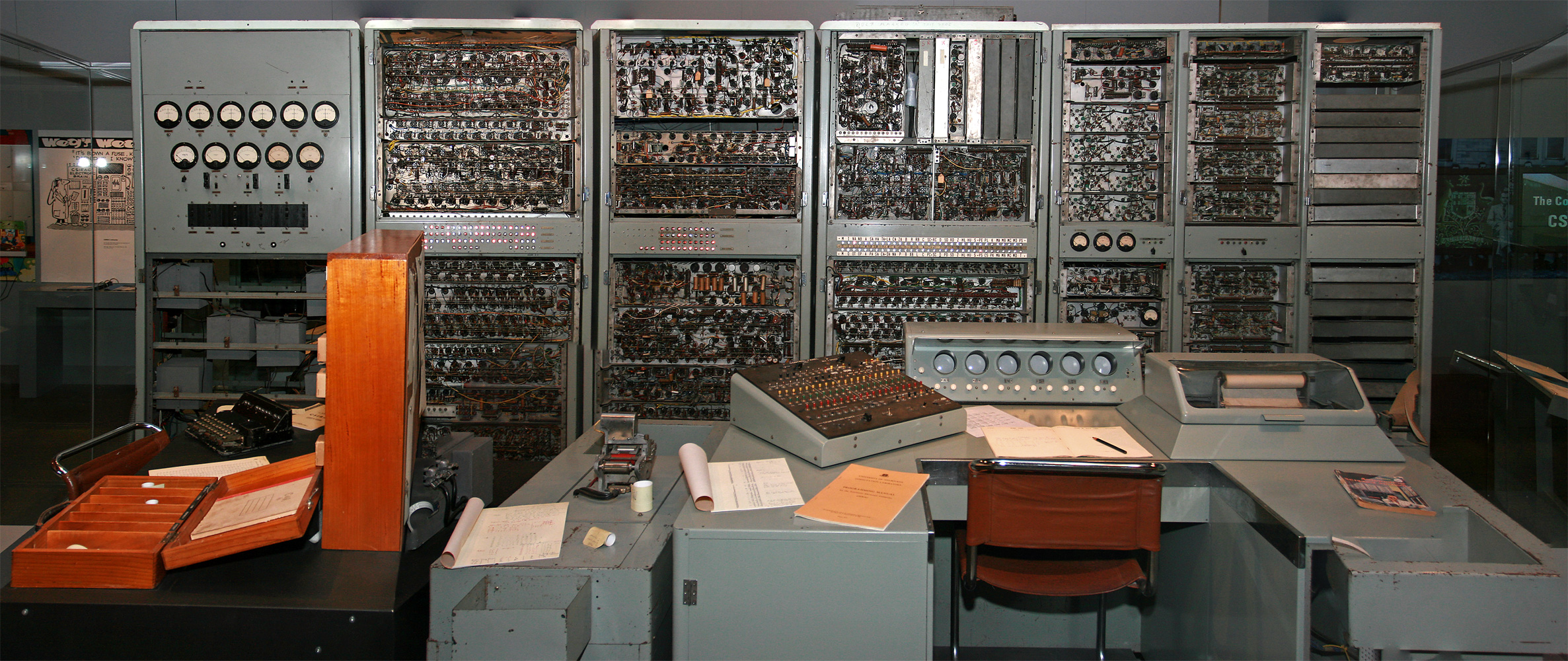
Modern technology has changed a lot
But what hasn't changed
Is computers executing instructions described by humans

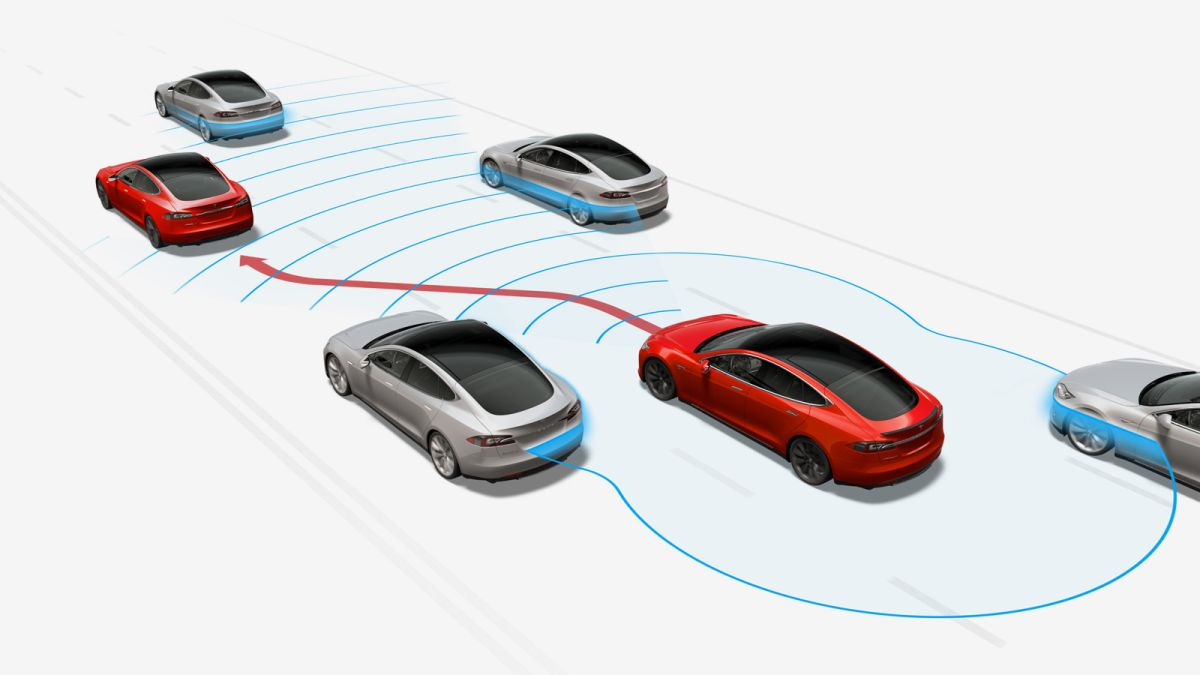
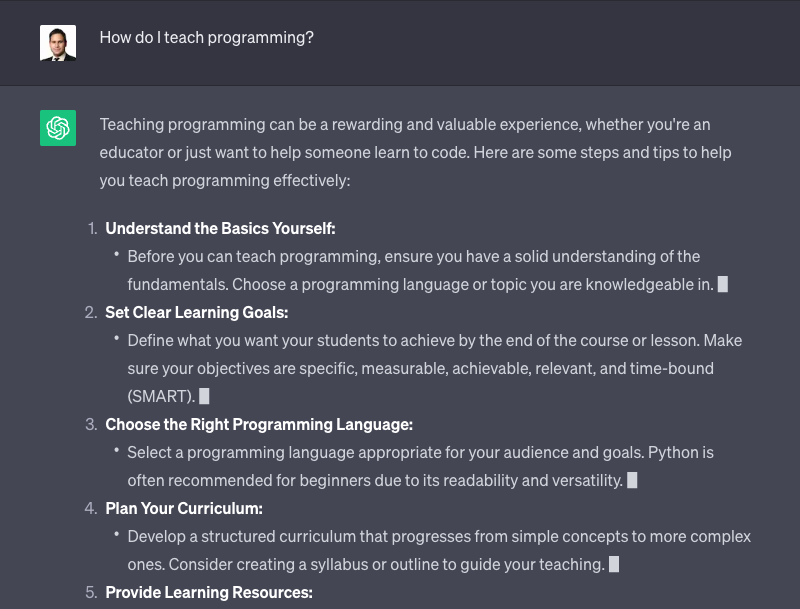
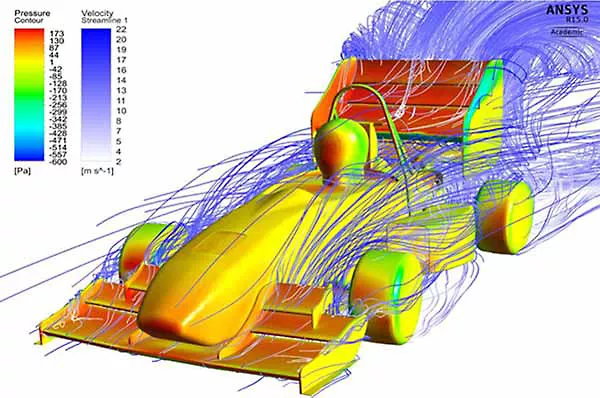
What will you build?
COMP1511/1911
Programming Fundamentals
Lecture 1
The Beginning