Danish Flag
This is a pair exercise and must be competed in your
tutorial or lab with your partner.
In this task,
you will create a program
called danishFlag.c
which will read in a size
and display a Danish Flag
of that size
using the following algorithm
and the # character.
The Danish Flag
is made up of 6 blocks.
It is 3 blocks wide,
and 2 blocks high.
To display it using empty spaces
and the character #,
we will read in a value called size.
Each block will be 3 times size wide,
and 2 times size high.
- In the top left block, the right column and bottom row will be empty spaces.
- In the top middle block, the left column and bottom row will be empty spaces.
- In the top right block, the bottom row will be empty spaces.
- In the bottom left block, the right column and top row will be empty spaces.
- In the bottom middle block, the left column and top row will be empty spaces.
- In the bottom left block, the top row will be empty spaces.
- Every other position
will be the
#character.
See the diagram below for details.
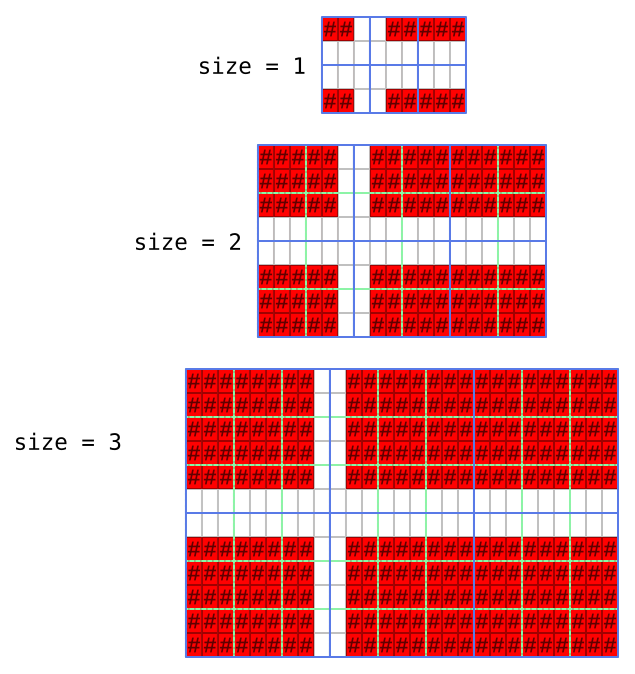
For example
Enter the flag size: 1
## #####
## #####
Enter the flag size: 2
##### ###########
##### ###########
##### ###########
##### ###########
##### ###########
##### ###########
Enter the flag size: 3
######## #################
######## #################
######## #################
######## #################
######## #################
######## #################
######## #################
######## #################
######## #################
######## #################
To run some simple automated tests:
$ 1511 autotest danishFlag
To run Styl-o-matic:
$ 1511 stylomatic danishFlag.c Looks good!
You’ll get advice if you need to make changes to your code.
Submit your work with the give command, like so:
$ give cs1511 wk04_danishFlag
Or, if you are working from home, upload the relevant file(s) to the wk04_danishFlag activity on Give Online.